hello any flutter project don’t show where the error happen it does not track errors. It does not track the location of the error so that I can click on it and go to the error, like a simple example of that
the android studio detect and show where error and it is clickable
i reset my vscode setting and the same problem

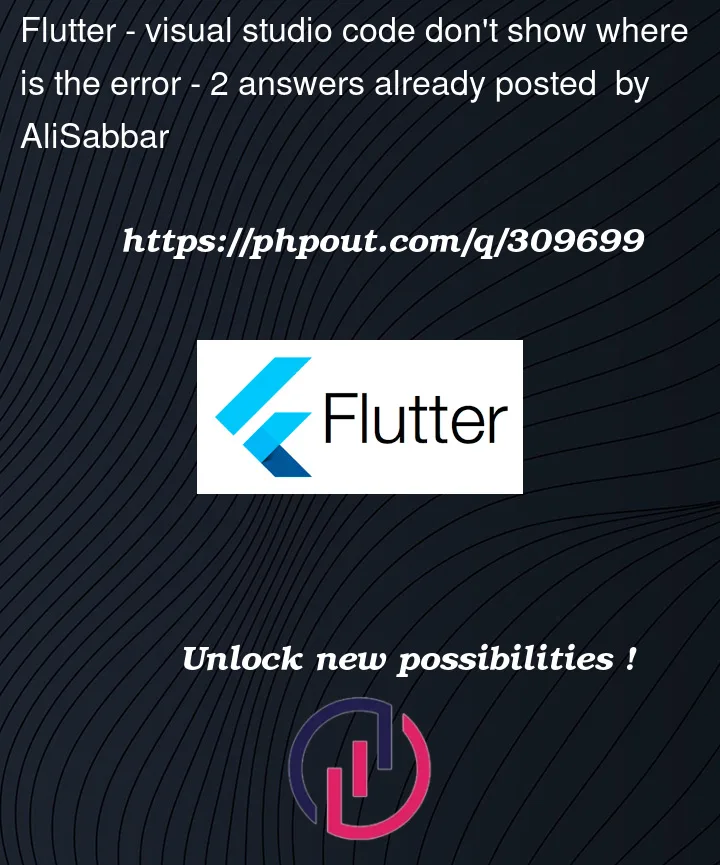


2
Answers
Visual Studio is a bit different than Android Studio. To track where is the error, you need to click on the Problems tab. On the problems tab, you can see all warnings, and errors.
For your case, I will suggest using Error Lens for VS-code which will show error while writing code.
And for android studio try InlineError.
Make sure to install flutter extension as well.