import 'package:flutter/material.dart';
import 'package:flutter_vlc_player/flutter_vlc_player.dart';
class Home extends StatefulWidget {
@override
_ExampleVideoState createState() => _ExampleVideoState();
}
class _ExampleVideoState extends State<Home> {
final VlcPlayerController controller = new VlcPlayerController.network(url);
@override
Widget build(BuildContext context) {
return Scaffold(
body: SizedBox(
height: 100,
width: 40,
child: new VlcPlayer(
aspectRatio: 16 / 9,
options : VlcPlayeroptions(),
controller: controller,
placeholder: Center(child: CircularProgressIndicator()),
)
)
);
}
}
this is my example where video is playing good, but i need to add options to it like play and pause, "options" is not working
i need to add play and pause button on vlc player in flutter app

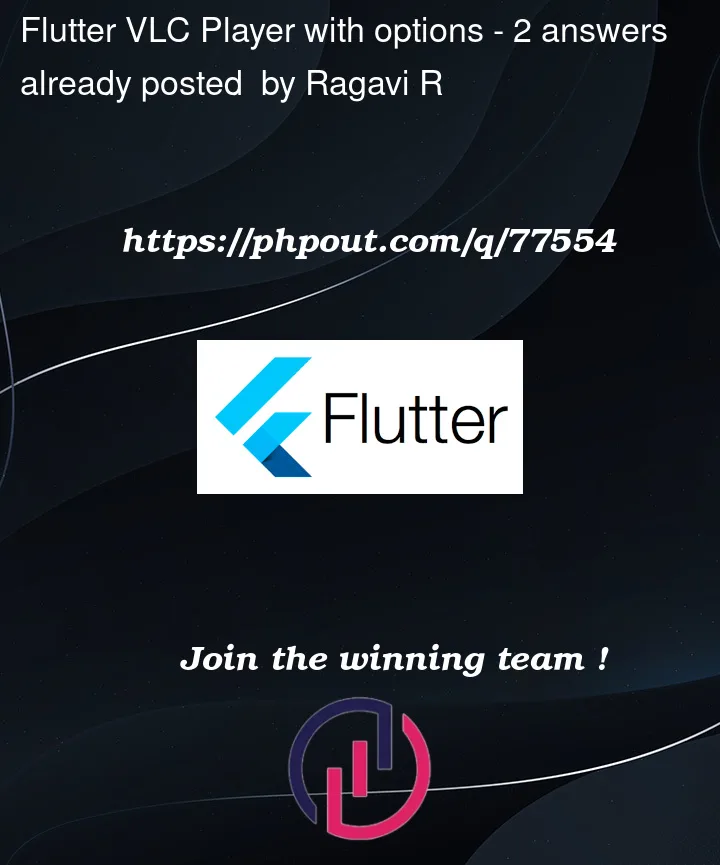


2
Answers
This is how i get it work done
Add a widget that sends play/pause through the controller class. Check out the other available methods too for the VlcPlayerController class.