I’m getting this error for installation an new version of vscode continuously and i tryed everything For it i installed an new version vscode from the website and install an Android studio and reinstall and update an Flutter i did everything but ! I’m getting this error when I’m try to runn my application on Android or windows
! i did it that this error show me for installation of new version of vscode
! Still give me this error
! I show this error in my image that i uploaded on top

 Question posted in
Question posted in 

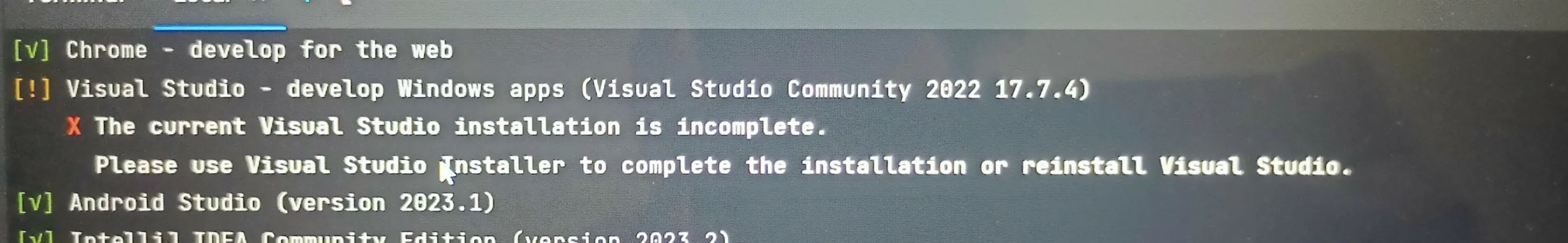
2
Answers
Based on the error message in the image you uploaded, it seems that the current installation of Visual Studio is incomplete. You might need to use the Visual Studio Installer to either complete the installation or reinstall Visual Studio. Here’s what you can try:
Open the Visual Studio Installer.
Select the “Modify” option for the installation of Visual Studio that you want to repair.
Click on “Modify” on the bottom right corner of the window.
Wait for the installer to download and install any necessary updates.
Once the installation is complete, try running your application again.
If the above steps don’t work, you can try repairing your Visual Studio installation. Here’s how:
Open the Visual Studio Installer.
Select the installation of Visual Studio that you want to repair.
Click on “Repair” on the bottom right corner of the window.
Wait for the installer to repair your installation.
Once the repair is complete, try running your application again.
If you’re still having issues, you can try uninstalling and reinstalling Visual Studio. Here’s how:
Open the Visual Studio Installer.
Select the installation of Visual Studio that you want to uninstall.
Click on “Uninstall” on the bottom right corner of the window.
Follow the prompts to uninstall Visual Studio.
Once the uninstallation is complete, download and install the latest version of Visual Studio from the official website.
When installing Visual Studio, make sure to install the Desktop development with C++ workload.
If that is not enough, try uninstalling VS2022 and install VS2019.
I’ve had some incompatibility problems with VS2022 regarding flutter doctor and compiling, and using an older version of visual studio worked for me.