I set the CHROME_EXECUTABLE environment variable:
(base) Joels-MBP:~ jcastro2$ echo $CHROME_EXECUTABLE
/Applications/Brave Browser.app/Contents/MacOS/Brave Browser
(base) Joels-MBP:~ jcastro2$ ls /Applications/Brave Browser.app/Contents/MacOS/Brave Browser
/Applications/Brave Browser.app/Contents/MacOS/Brave Browser
(base) Joels-MBP:~ jcastro2$ flutter doctor
Doctor summary (to see all details, run flutter doctor -v):
[✓] Flutter (Channel stable, 3.3.9, on macOS 13.2.1 22D68 darwin-x64, locale en-US)
[✓] Android toolchain - develop for Android devices (Android SDK version 30.0.3)
[!] Xcode - develop for iOS and macOS
✗ Xcode installation is incomplete; a full installation is necessary for iOS development.
Download at: https://developer.apple.com/xcode/download/
Or install Xcode via the App Store.
Once installed, run:
sudo xcode-select --switch /Applications/Xcode.app/Contents/Developer
sudo xcodebuild -runFirstLaunch
[✓] Chrome - develop for the web
[✓] Android Studio (version 2021.2)
[✓] Android Studio (version 2021.2)
[✓] VS Code (version 1.76.2)
[✓] Connected device (2 available)
[✓] HTTP Host Availability
! Doctor found issues in 1 category.
(base) Joels-MBP:~ jcastro2$ flutter devices
2 connected devices:
macOS (desktop) • macos • darwin-x64 • macOS 13.2.1 22D68 darwin-x64
Chrome (web) • chrome • web-javascript • Brave Browser 111.1.49.120
(base) Joels-MBP:corbu jcastro2$ flutter run -d chrome
Launching lib/main.dart on Chrome in debug mode...
Waiting for connection from debug service on Chrome... 19.6s
This app is linked to the debug service: ws://127.0.0.1:53120/Hampj1DMeys=/ws
Debug service listening on ws://127.0.0.1:53120/Hampj1DMeys=/ws
💪 Running with sound null safety 💪
🔥 To hot restart changes while running, press "r" or "R".
For a more detailed help message, press "h". To quit, press "q".
An Observatory debugger and profiler on Chrome is available at: http://127.0.0.1:53120/Hampj1DMeys=
Flutter Web Bootstrap: Programmatic
The Flutter DevTools debugger and profiler on Chrome is available at: http://127.0.0.1:9101?uri=http://127.0.0.1:53120/Hampj1DMeys=
Why is the Brave browser not showing up even though flutter doctor says that everything is ok with the Chrome configuration?

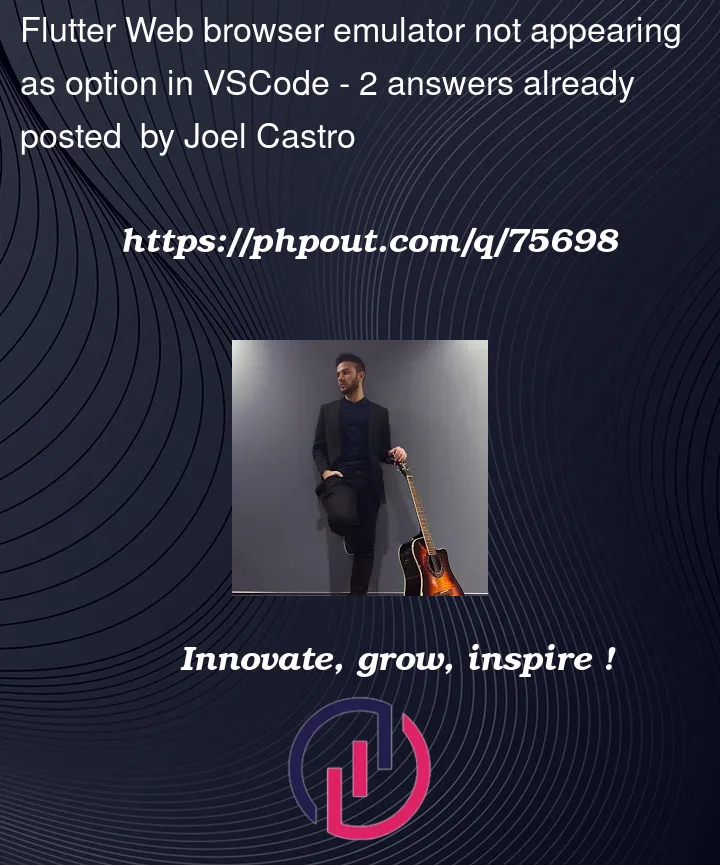



2
Answers
Did you specifically add a web target for this project via
flutter create --platforms web?Without this, the flutter plugin of Visual Studio Code thinks you do not intend to run this app on a browser. After adding the web target, your selected Chrome_Executable (chrome in my case) will show up in the UI.
Before:

After:

Workaround for your issue is mentioned here
Brave Browser Workaround
run your app like a server
http://localhost:5353
then use the generated link and open it in any browser.