I am using go_router and got such config:
final router = GoRouter(
initialLocation: '/',
routes: [
GoRoute(path: '/', pageBuilder: (context, state) => const MaterialPage(child: MyHomePage(title: 'Flutter Demo Home Page')),),
GoRoute(path: '/second', pageBuilder: (context, state) => const MaterialPage(child: MyHomePage(title: 'Second !')),),
],
);
When I visit web directly using: /second page opens correctly, but there is no way to go back to: / (no back arrow in the App bar).
If I go to / and then open /second page via: context.push("/second"); then naturally back arrow is present.
When I type URI directly in the browser, how can I make sure that App bar back arrow allows me to go to the initial page?
Full example:
import 'package:flutter/material.dart';
import 'package:go_router/go_router.dart';
void main() {
runApp(const MyApp());
}
final router = GoRouter(
initialLocation: '/',
routes: [
GoRoute(path: '/', pageBuilder: (context, state) => const MaterialPage(child: MyHomePage(title: 'Flutter Demo Home Page')),),
GoRoute(path: '/second', pageBuilder: (context, state) => const MaterialPage(child: MyHomePage(title: 'Second !')),),
],
);
class MyApp extends StatelessWidget {
const MyApp({super.key});
@override
Widget build(BuildContext context) {
return MaterialApp.router(
title: 'Flutter Demo',
theme: ThemeData(
primarySwatch: Colors.blue,
),
routerConfig: router,
);
}
}
class MyHomePage extends StatefulWidget {
const MyHomePage({super.key, required this.title});
final String title;
@override
State<MyHomePage> createState() => _MyHomePageState();
}
class _MyHomePageState extends State<MyHomePage> {
@override
Widget build(BuildContext context) {
return Scaffold(
appBar: AppBar(
title: Text(widget.title),
),
body: Center(
child: Column(
mainAxisAlignment: MainAxisAlignment.center,
children: <Widget>[
const Text(
'',
),
],
),
),
floatingActionButton: FloatingActionButton(
onPressed: () {
context.push("/second");
},
tooltip: 'Navigate',
child: const Icon(Icons.navigate_next),
),
);
}
}

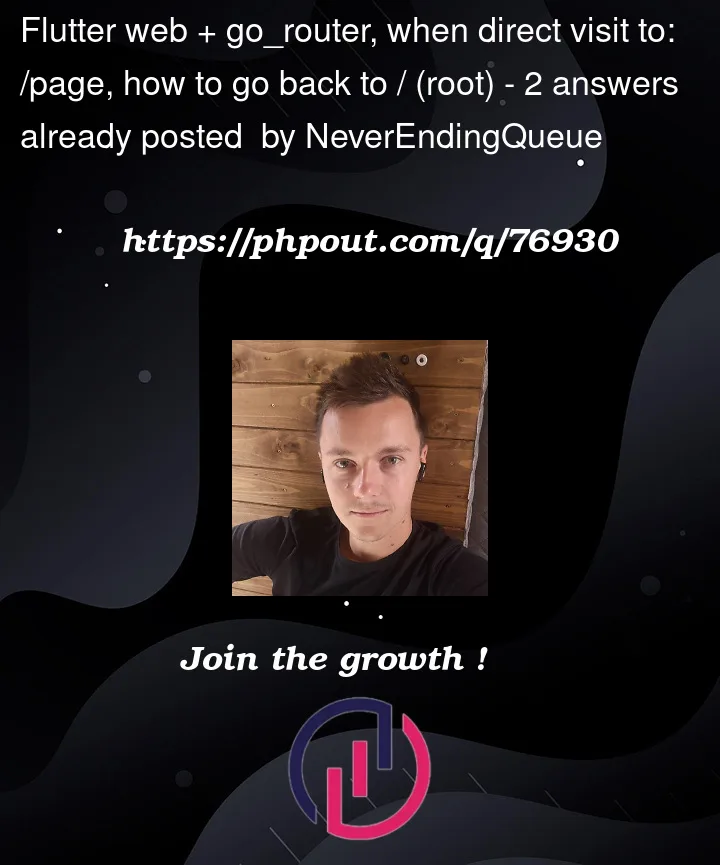


2
Answers
The solution is to nest routes e.g. like this:
In which case when you visit:
/seconddirectly, the/page will be on the stack.It is possible to test the "back arrow" behavior without web browser, by going to
/seconddirectly without pushing page on stack:context.go("/second");For back to root from app bar any where use this:
You can use this code to back root: