I use Getx for my application navigation. I navitage from ‘/home_screen’ to ‘/user_screen’, then I open dialog in ‘/user_screen’. When I press back button in web browser, I want to close dialog and navigate back from ‘/user_screen’ to ‘/home’ screen, but it does’nt.
This is my Code show dialog.
Container(
margin: const EdgeInsets.only(left: 10, right: 10),
child: ElevatedButton(
style: ElevatedButton.styleFrom(
shape: RoundedRectangleBorder(
borderRadius: BorderRadius.circular(4),
),
backgroundColor: Get.theme.colorScheme.primary,
),
onPressed: () {
//show Dialog
Get.dialog(_createFormDialog(context));
},
child: Text(
"Create Form",
style: AppStyle.bodyMedium.copyWith(color: Get.theme.colorScheme.onPrimary),
)),
),
This is my Dialog
Widget _createFormDialog(BuildContext context) {
controller.descriptionEditorController.clear();
return AlertDialog(
title: Text(
"lbl_create_form".tr,
style: AppStyle.headingMedium.copyWith(color: context.theme.listTileTheme.selectedTileColor),
),
content: AnimatedContainer(
duration: const Duration(milliseconds: 300),
width: Get.width * 0.7,
height: Get.height * 0.8,
child: SingleChildScrollView(
),
),
actions: [
Row(
mainAxisAlignment: MainAxisAlignment.end,
children: [
],
)
],
);
}
And navigation code:
Get.rootDelegate.toNamed(Routes.home);
Help me, please!

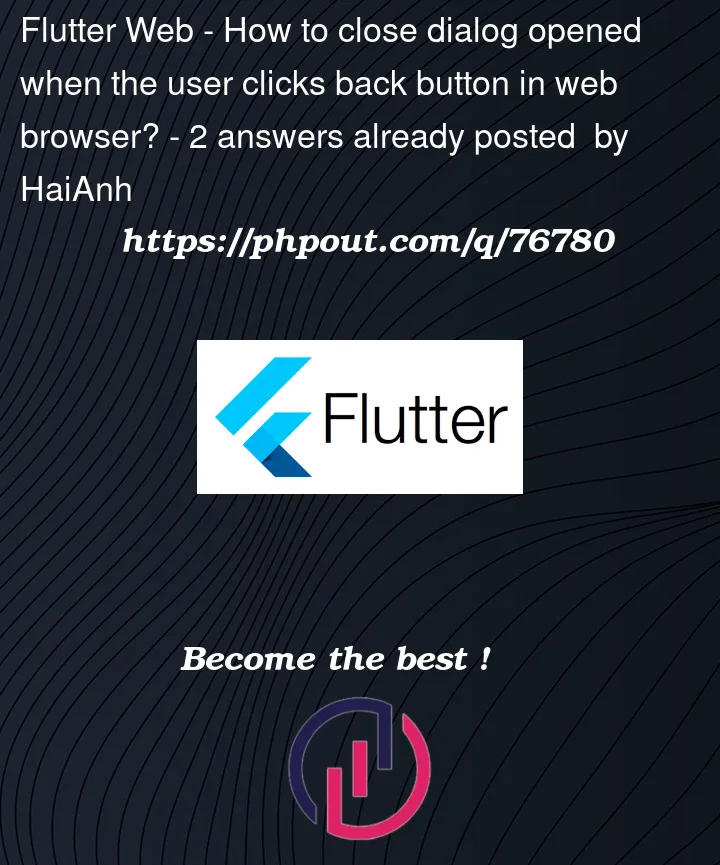


2
Answers
I listen press back button in web browser event using:
And then:
now using using this context you can close the dialogue anywhere