so i managed to send emails via EmailJS but how can i add an attachment?
i created a pdf like this:
Uint8List pdfInBytes = await pdf.save();
final blob = html.Blob([pdfInBytes], 'application/pdf');
final url = html.Url.createObjectUrlFromBlob(blob);
anchor = html.document.createElement('a') as html.AnchorElement
..href = url
..style.display = 'none'
..download = 'pdf_' + timestamp.toString() + '.pdf';
html.document.body!.children.add(anchor);
so i have the pdf as a blob file (opening it via blob url works) but how can i attach it to the mail?
thanks!
i tried this:
final response = await http.post(url,
headers: {'Content-Type': 'application/json'},
body: json.encode({
'service_id': serviceId,
'template_id': templateId,
'user_id': userId,
'attachments': {'test.pdf': blob},
'template_params': {
'user_name': name,
'user_email': email,
'user_message': message,
}
}));
this gives me the following exception:
Error: Converting object to an encodable object failed: Instance of '_Future<Blob>'

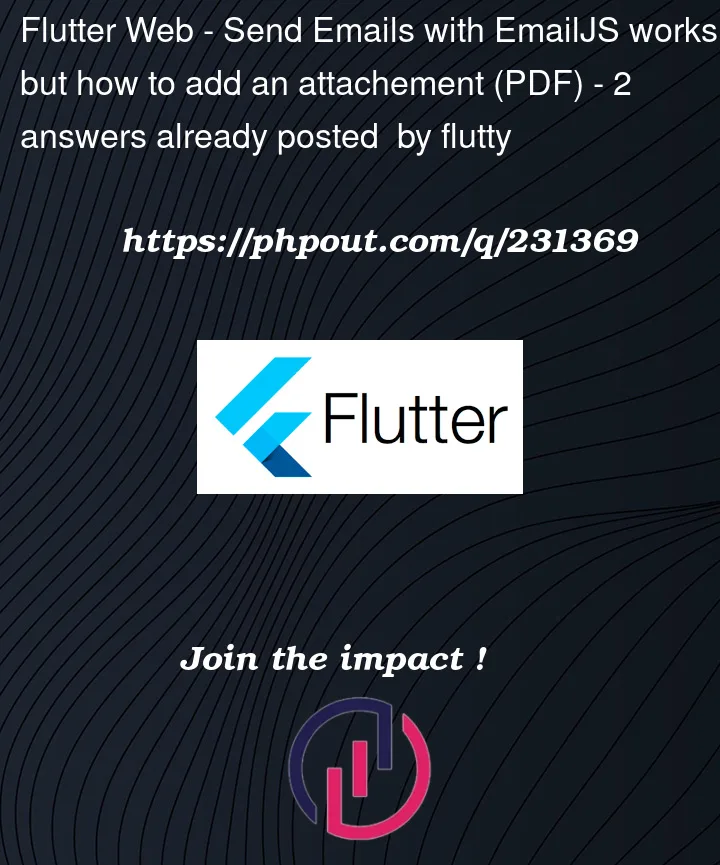


2
Answers
update!
converting the file works now like this:
new problem:
when sending the mail i get http status code 400 (wrong userId / userId missing) although the userId is correct. (it works without attachments)
any ideas?!
This is a synchronization issue.
The Future takes time to read your data, and your program isn’t waiting for it to finish. The correct implementation is to only execute the
HTTP POSTafter the Future loads the PDF.