What’s the usage of the textEditingController provided to fieldViewBuilder in the Autocomplete widget? What can it be used for? Can it be used to modify or clear the content of the TextField?
Autocomplete<String>(
fieldViewBuilder: (
BuildContext context,
TextEditingController textEditingController,
FocusNode focusNode,
VoidCallback onFieldSubmitted,
) {
return TextField(
controller: textEditingController,
focusNode: focusNode,
onChanged: (String value) {
print('The text has changed to: $value');
},
);
},

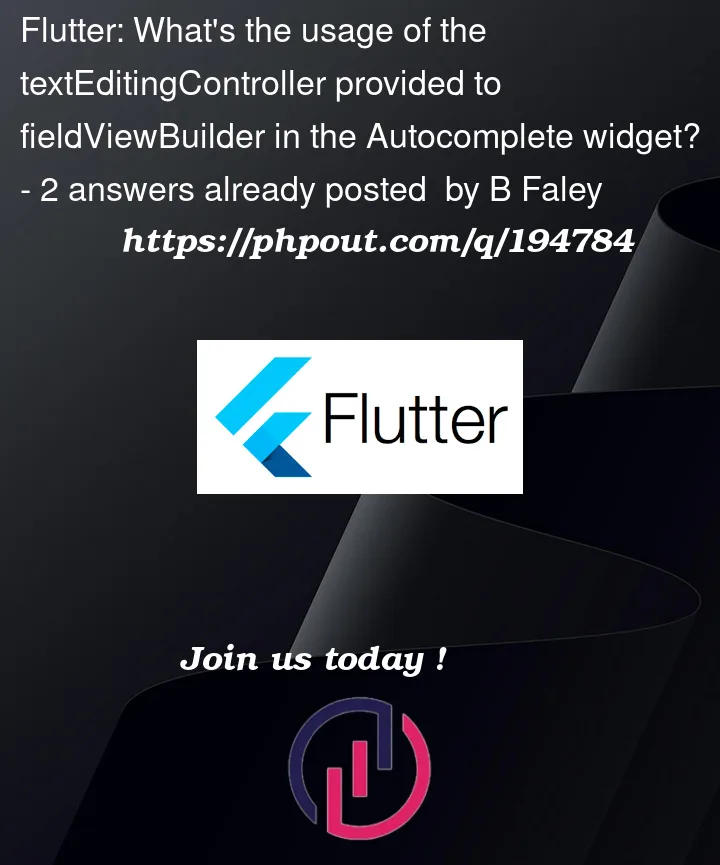


2
Answers
The
textEditingControllerproperty provided to thefieldViewBuilderin theAutocompletewidget is used to control the text field. It can be used to modify or clear the content of the text field.In this example, the
TextFieldwidget has a controller property that is initialized with a string value. TheonChangedcallback of theTextFieldwidget is used to print the current value of the text field to the console. TheonEditingCompletecallback is used to clear the text field’s value when the user presses the Enter key.