In my application I have an API that returns a mask, it can be CEP, CNPJ, CPF, whatever, the user that will choose.
What I want is to see how I can put a mask to fit the mask placed in the API.
This is how my API data comes:
{
"id": 26934,
"label": "Campo de Texto - Com Máscara",
"required": true,
"type": "T",
"mascara": "99999-999",
"formatacao": "S",
"format": "S",
"originalFormat": "S",
"html5Input": false,
"codcampodinamico": 26934,
"fieldSize": "M",
"value": null,
"values": []
},
here is my code:
but when I do it this way, when I go to type in my field, it doesn’t let me type anything, I click on the key and it just adds the 99999-999

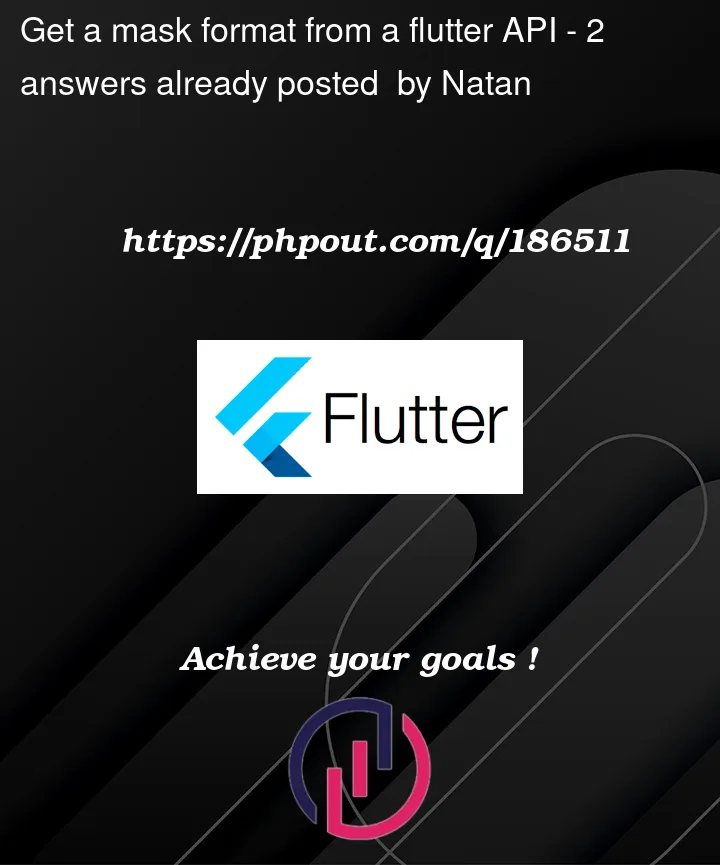




2
Answers
Good afternoon, I managed to solve it, as my API returned 9999 .. it did not understand the nines as a mask so I did this:
` mask: form.mask,
filter: {"9": RegExp('')}
type: MaskAutoCompletionType.lazy);`
Try to add onChangedMethod on CompoUserSneha widget.
This may allow to change the value of 99999-999.