I have a Flutter app that I usually run in VSCode using the Flutter run command. The app has 3 different flavors and a different entry point for each flavor. Here is how I run the app on VSCode:
flutter run --target lib/main_production.dart --flavor production
I would like to know how to run this app on Android Studio while changing the entry point (target) to something other than lib/main.dart. I am using Android Studio Giraffe | 2022.3.1 Patch 2

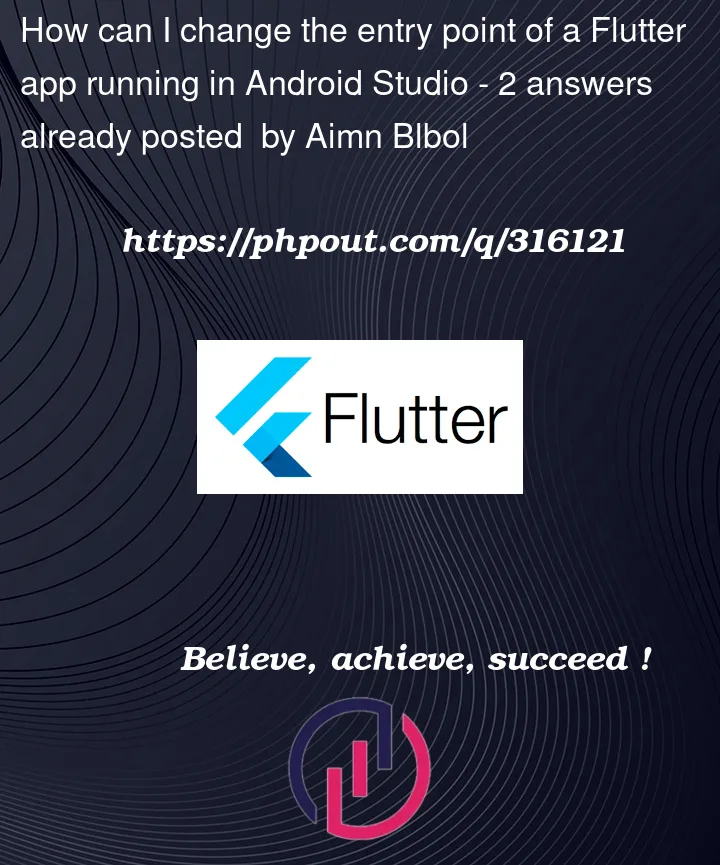


2
Answers
With Flutter and Android Studio, here is how I run run my app using flavors and a specific entry point:
You can follow the below steps in Android Studio
Step 1: select edit configuration in the toolbar

Step 2: Update the name of the entry point and flavor as per your use cases
Same Configuration you can do in VS Code as well
Follow this article for configuring launch.json as per the environment