here is my code
Scaffold(
// backgroundColor: Colors.transparent,
appBar: AppBar(
backgroundColor: Colors.transparent,
elevation: 0,
title: const Text("Live Shows"),
),
body: MasonryGridView.builder(
physics: const BouncingScrollPhysics(),
gridDelegate: const SliverSimpleGridDelegateWithFixedCrossAxisCount(
crossAxisCount: 3,
),
mainAxisSpacing: 7,
crossAxisSpacing: 7,
itemCount: urs.length,
itemBuilder: ((context, index) {
return Container(
decoration: BoxDecoration(
borderRadius: BorderRadius.circular(10),
border: Border.all(
color: ColorsItems().color3,
width: 1,
)),
child: Stack(children: [
Positioned(
child: ClipRRect(
borderRadius: BorderRadius.circular(10),
child: CachedNetworkImage(
imageUrl: urs[index],
imageBuilder: (context, imageProvider) =>
Image(image: imageProvider),
),
)),
//Container 2
Positioned.fromRelativeRect(
rect: RelativeRect.fromLTRB(2, 30, 4, 3),
child: Container(
color: Colors.black,
))
]),
);
}),
));
I want to to set height and width of container 2 as like 30 percent of the height of the upper widget and same width as upper widget has
is there any way to do this
thanks in a advance

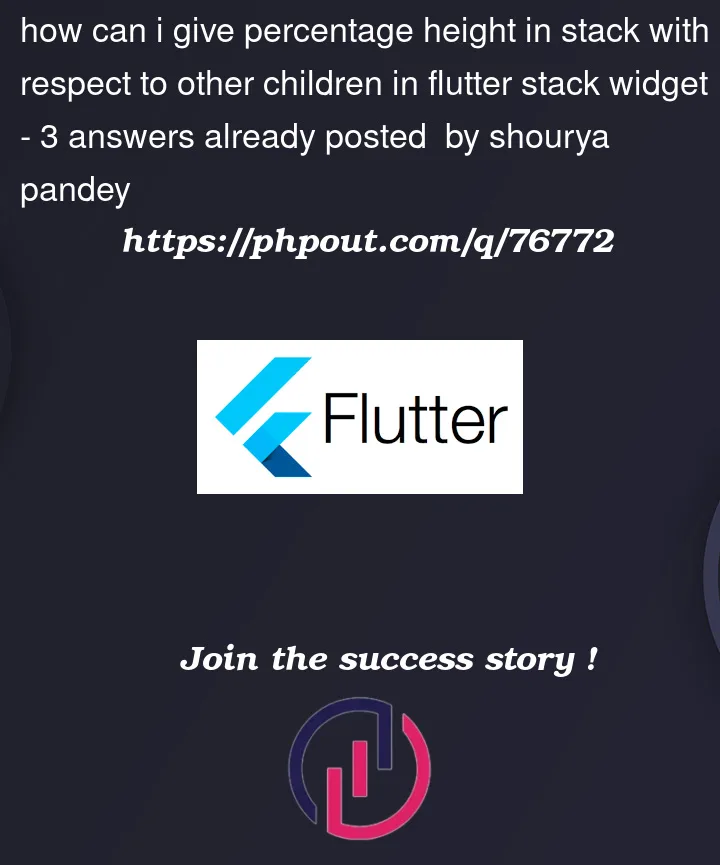


3
Answers
You can use
FractionallySizedBox.You can set flex as 3 of the 1st Container and 2nd Container flex as 1 so you will achieve height of 2nd Container as 30 percent of height of 1st Container , here is an example code