i have the follwing ListView.builder
List fieldName = [
{
'name':Alex,
'values' [1,2,3,4],
},
{
'name':jack,
'values' ['jack','samer'],
}
]
ListView.builder(
itemCount: fieldName.length,
itemBuilder: (BuildContext context, int index) {
return DropdownButtonFormField(
onChanged: (theLang) {},
items: fieldName[index]['values']
.map<DropdownMenuItem<String>>(( String value){
return DropdownMenuItem(
value: value,
child: Text (value),
);
}).toList()
);
)
error message type ‘(String) => DropdownMenuItem’ is not a subtype of type ‘(int) => DropdownMenuItem’ of ‘f’
i know this because the int list .. but how could i make it work .. the list values comes from server .. sometimes int sometimes strings
i tried to remove the type name in
.map((value){…. but still no hope

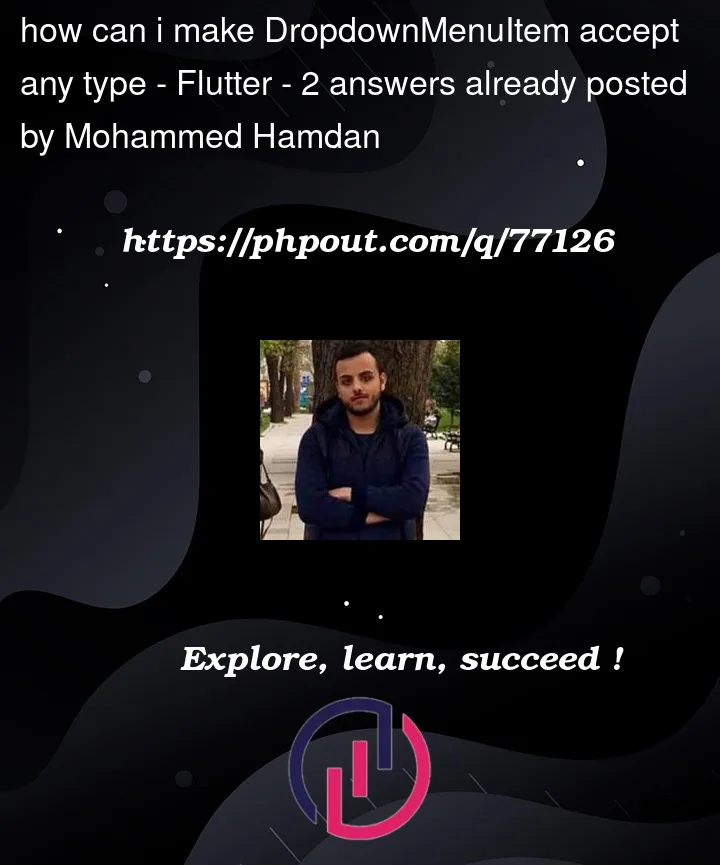


2
Answers
Here you have indicated that the
DropdownMenuItemwill handle value of typeStringby including the type like thisDropdownMenuItem<String>Just use it without the datatype like this,
also dont forget to use String interpolation while using the value in
Text()widgetThe value field just call toString() like the code below.