I use Expansion Tiles
My Code :
Container(
child: Stack(
children: [
Padding(
padding: const EdgeInsets.only(right: 20, left: 30),
child: Column(
children: [
Row(
children: [
Flexible(
child: Text(
'Jhon Doe',
),
),
Flexible(
child: Container(
height: 22,
width: 70,
decoration: BoxDecoration(
borderRadius: BorderRadius.circular(4),
color: const Color(0XFF00B383),
),
child: Center(
child: Padding(
padding: const EdgeInsets.only(bottom: 1),
child: Flexible(
child: Text(
'User',
),
),
),
),
),
)
],
),
Text(
'Level',
),
Row(
children: [
const Icon(
Icons.level,
size: 18,
color: Color(0XFF3F414E),
),
const SizedBox(
width: 5,
),
Text(
'Boss',
),
],
),
InkWell(
onTap: () {
},
child: const Text(
'Detailed',
),
),
const SizedBox(
height: 15,
),
ExpansionTile(
title: const Text('Phone'),
children: List.generate(state.user.boss.length, (index) {
return Card(
child: Text('+91 84785783458')
);
}
)
],
),
),
Container(
color: Colors.red,
width: 20,
height: ,
child: const Text('data'),
)
],
),
);
I am using ExpansionTile, how can I create it? , I am using ExpansionTile, how can I create it? I am using ExpansionTile, how can I create it? I am using ExpansionTile, how can I create it? I am using ExpansionTile, how can I create it? I am using ExpansionTile, how can I create it?

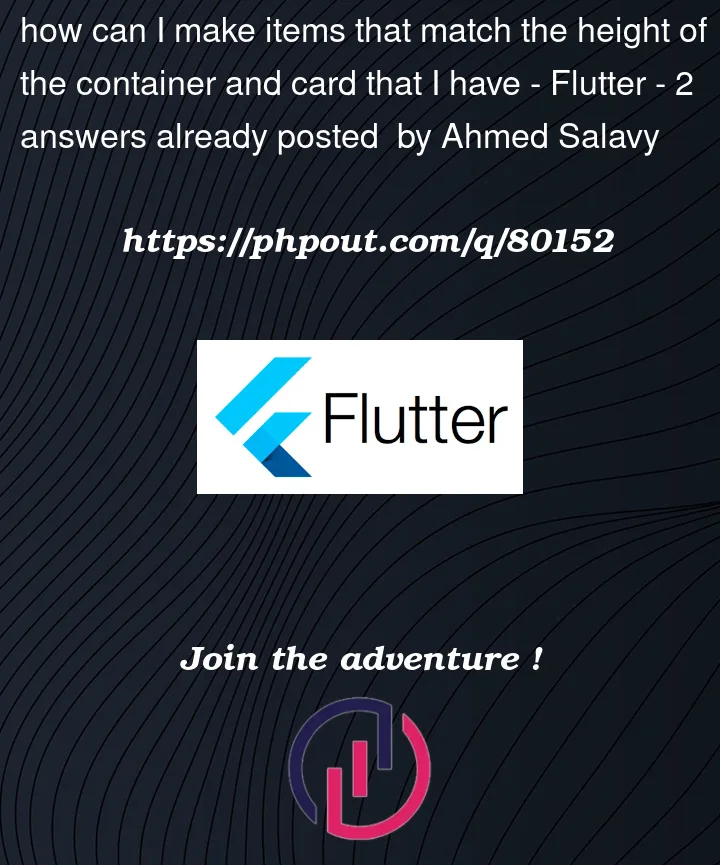



2
Answers
I hope this is the code you want. As a child of
Container, useContainerto create a frame. Add your design code in it!