According to this problem, I figured out, on my m1 mac mini, flutter changes the accented svg assets filename, when it builds the android or ios image.
For example these files,
AA.svg
AÓ.svg
AÍ.svg
are renamed to
AA.svg
AO%CC%81.svg
AI%CC%81.svg
How can I open these renamed files in flutter with the SvgPicture.asset() function?
I tried to open as AÓ.svg, and another way, directly open the accented files as SvgPicture.asset("media/cikkcsoport/AO%CC%81.svg"), and I still get the Unable to load asset: media/cikkcsoport/AO%CC%81.svg error message.
UPDATE
I created a test project, and I use the same svg files as in my main.
In the test project, the accented svg’s also work.
When I check the simulator filesystem, I see, flutter use a different filename encoding in this project.
For example, I get these files:
A%C3%81.svg
A%C3%8D.svg
A%C3%93.svg
Where can I change my flutter project filename encoding?

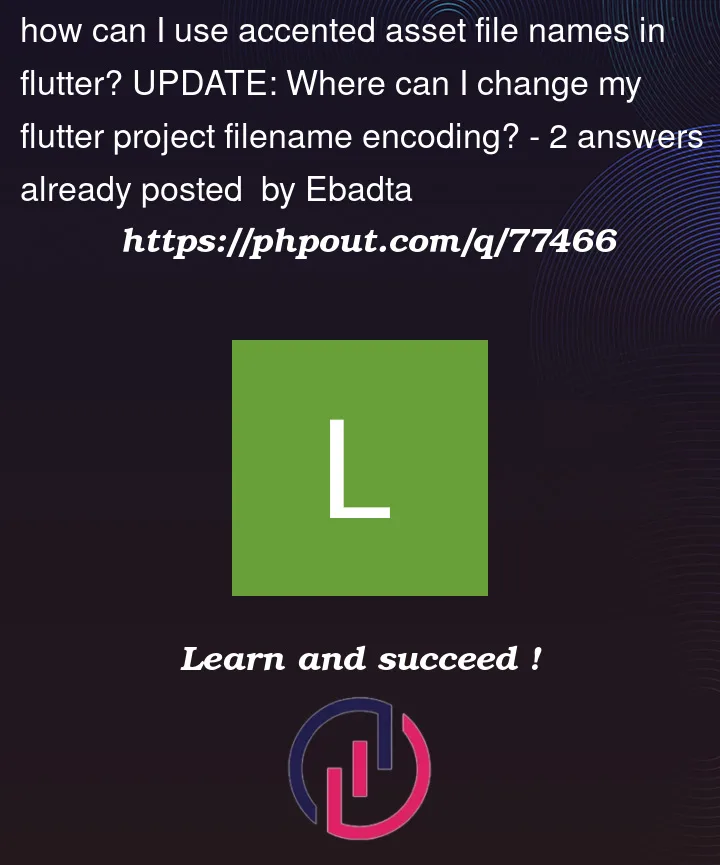


2
Answers
I couldn't find out, what flutter settings causes the difference in the filename encoding.
Maybe I created my main flutter project from the command line, and the test project from VSCode with the
Flutter: New Project function.I can confirm, it is some argument, making the difference, at creating the flutter project.
I created a new flutter project from VSCode, and copy the relevant files to it.
Now I can open all my svg-s.
That has nothing to do with flutter, the urls are encoded that way, so you just need to use
Uri.decodeFull()from theUri classto get a valid string.