Container(
height: 55,
width: 55,
decoration: const BoxDecoration(
shape: BoxShape.circle,
border: Border.symmetric(
horizontal: BorderSide(
color: Colors.black,
width: 2.0,
style: BorderStyle.solid,
),
vertical: BorderSide(
color: Colors.black,
width: 2.0,
style: BorderStyle.solid,
),
),
boxShadow: [
BoxShadow(
color: Colors.black,
offset: Offset(3.5, 3.5),
blurRadius: 0,
spreadRadius: -1,
),
]),
child: OutlinedButton(
onPressed: () {
_controller.forward();
widget.onPress();
},
style: const ButtonStyle(
alignment: Alignment.centerLeft,
backgroundColor: MaterialStatePropertyAll(Colors.white),
shape: MaterialStatePropertyAll(CircleBorder()),
),
child: const Icon(
Icons.view_carousel_outlined,
size: 35,
color: Colors.black,
),
),
),
as you can see the icon is not aligned properly …
i have tried every method possible, i used stack, positioned, tried to give it a padding, margin etc. tried to put it in boxfit and tried everything else, any ideas why this is happening ?

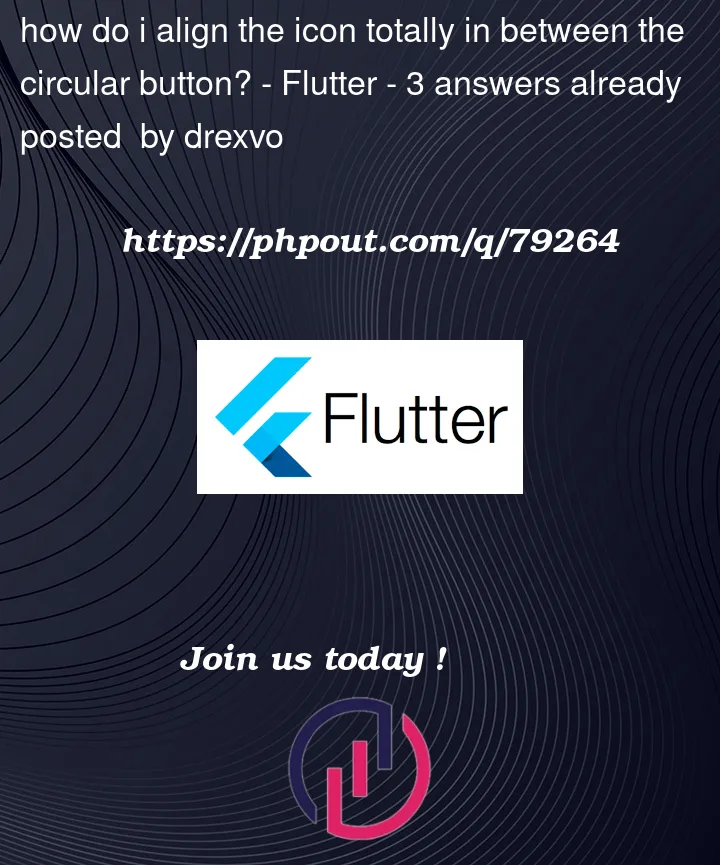



3
Answers
Ok, so i fixed it, basically removed a lot of styling in the container and styled the border in the outline button itself.
Here is the code:
Changing the alignment to Alignment.center and using EdgeInsets.zero worked fine for me.
OutlinedButton has its own constraints, margin, padding, tapTargetSize, visualDensity, hence, your child is not getting centered inside it.
So to achieve your desired UI snippet either modify this properties
OR
Wrap your Icon with Center and use InkWell for onTap() functionality
CODE:
OUTPUT: