I have two widgets
JobsHeaderWidgetJobsView
JobsHeaderWidget is a stateful widget where i code all the logic and initialise int current = 0; in the state. In this same file, i have another class named CategoriesBuilder where i use switch cases to make sure at each switch case a different container is returned. ( a switch case for each tab )
This switch cases is now responsible for switching containers depending on the tab bar selected as seen in this image:
I will also drop the code snippet of the JobsHeaderWidget for better clarifications.
The problem is – when i use this CategoriesBuilder in same widget as the ‘JobsHeaderWidget’ it works.
But i don’t want to use it in same widget cos of the logic of my design. I want to be able to use this builder in JobsView widget which is another dart file and it doesn’t work maybe because of wrong approach.
-
I tried converting the
JobsViewto a stateful widget and initialising ‘int current = 0;’ but it doesn’t work. -
I also tried making
int current = 0;global var, it worked but the state doesn’t change when i select individual tab bars. ( I mean my switch cases don’t seem to work ). -
I have gone round stackoverflow for answers before asking this but can’t find a solution.
Snippets of each widgets below.
JobsHeaderWidget
class JobsHeaderWidget extends StatefulWidget {
const JobsHeaderWidget({
Key key,
}) : super(key: key);
@override
State<JobsHeaderWidget> createState() => _JobsHeaderWidgetState();
}
class _JobsHeaderWidgetState extends State<JobsHeaderWidget> {
List<String> items = [
"All",
"Critical",
"Open",
"Closed",
"Overdue",
];
ValueChanged<int> onChange;
int current = 0;
List<DropdownMenuItem<String>> get dropdownItems {
List<DropdownMenuItem<String>> menuItems = [
DropdownMenuItem(
child: Text(
"Today",
),
value: "Today"),
];
return menuItems;
}
@override
Widget build(BuildContext context) {
return Padding(
padding: const EdgeInsets.only(left: 15.0, right: 15.0),
child: SingleChildScrollView(
child: Column(
mainAxisAlignment: MainAxisAlignment.end,
crossAxisAlignment: CrossAxisAlignment.start,
children: [
Text(
'Jobs',
style: GoogleFonts.poppins(
color: Colors.black,
fontSize: 18,
fontWeight: FontWeight.w600),
),
Row(
children: [
Text(
'View Insights ',
style: GoogleFonts.poppins(
color: Color(0xff3498DB),
fontSize: 12,
fontWeight: FontWeight.w500),
),
Icon(
Icons.arrow_forward_ios,
color: Color(0xff3498DB),
size: 12,
),
],
),
SizedBox(
height: 10,
),
filterJobs(),
],
),
),
);
}
Widget filterJobs() {
String selectedValue = "Today";
return Column(
children: [
Container(
constraints: const BoxConstraints(maxWidth: 600, maxHeight: 100),
width: double.infinity,
child: IntrinsicWidth(
child: FittedBox(
fit: BoxFit.fitWidth,
child: Row(
mainAxisAlignment: MainAxisAlignment.spaceEvenly,
children: [
for (int i = 0; i < items.length; i++) ...[
GestureDetector(
onTap: () {
setState(() {
current = i;
});
},
child: AnimatedContainer(
height: 40,
duration: const Duration(milliseconds: 300),
margin: const EdgeInsets.all(5),
padding: const EdgeInsets.only(
left: 14.0, right: 14.0, top: 4, bottom: 4),
decoration: BoxDecoration(
color: current == i
? const Color(0xff34495E)
: const Color(0xffF5F5F5),
borderRadius: BorderRadius.circular(50),
),
child: Center(
child: Text(
items[i],
style: GoogleFonts.poppins(
fontSize: 15,
fontWeight: FontWeight.w500,
color:
current == i ? Colors.white : Colors.grey),
),
),
),
),
]
],
),
),
),
),
Divider(
color: Color(0xff34495E).withOpacity(0.2),
),
Row(
children: [
Text(
'All Jobs',
style:
GoogleFonts.poppins(fontSize: 9, fontWeight: FontWeight.w400),
),
SizedBox(
width: 5,
),
Text(
' * This Week',
style:
GoogleFonts.poppins(fontSize: 9, fontWeight: FontWeight.w400),
),
],
),
Row(
mainAxisAlignment: MainAxisAlignment.spaceBetween,
children: [
Text(
'25',
style: GoogleFonts.poppins(
fontSize: 20, fontWeight: FontWeight.w600),
),
Container(
height: 30,
decoration: BoxDecoration(
borderRadius: BorderRadius.circular(2),
color: Color(0xffF4F4F4)),
child: Padding(
padding: const EdgeInsets.only(
left: 8.0,
),
child: Row(
children: [
Container(
decoration: BoxDecoration(
color: Color(0xff34495E),
borderRadius: BorderRadius.circular(2)),
child: Icon(
Icons.tune,
size: 15,
color: Colors.white,
),
),
SizedBox(
width: 5,
),
DropdownMenuItem(
child: DropdownButtonHideUnderline(
child: Container(
child: DropdownButton(
isDense: true,
style: GoogleFonts.poppins(
fontSize: 10,
fontWeight: FontWeight.w500,
color: Color(0xff34495E),
),
onChanged: (value) {},
items: dropdownItems,
value: selectedValue,
),
),
),
),
],
),
),
),
],
),
//If i uncomment this line and use the category builder here, it works fine! CategoriesBuilder(current: current)
],
);
}
}
class CategoriesBuilder extends StatelessWidget {
const CategoriesBuilder({
Key key,
@required this.current,
}) : super(key: key);
final int current;
@override
Widget build(BuildContext context) {
return Builder(
builder: (context) {
switch (current) {
case 0:
return AllJobsListView();
case 1:
return CriticalJobsListView();
case 2:
return OpenJobsListView();
case 3:
return ClosedJobsListView();
case 4:
return OverdueJobsListView();
default:
return SizedBox.shrink();
}
},
);
}
}JobsView
class JobsView extends StatefulWidget {
const JobsView({
Key key,
}) : super(key: key);
@override
State<JobsView> createState() => _JobsViewState();
}
class _JobsViewState extends State<JobsView> {
int current = 0;
@override
Widget build(BuildContext context) {
final controller = Get.put(EServicesController());
return Scaffold(
// floatingActionButton: new FloatingActionButton(
// child: new Icon(Icons.add, size: 32, color: Get.theme.primaryColor),
// onPressed: () => {Get.offAndToNamed(Routes.E_SERVICE_FORM)},
// backgroundColor: Get.theme.colorScheme.secondary,
// ),
floatingActionButtonLocation: FloatingActionButtonLocation.endFloat,
body: RefreshIndicator(
onRefresh: () async {
Get.find<LaravelApiClient>().forceRefresh();
controller.refreshEServices(showMessage: true);
Get.find<LaravelApiClient>().unForceRefresh();
},
child: CustomScrollView(
controller: controller.scrollController,
physics: AlwaysScrollableScrollPhysics(),
shrinkWrap: false,
slivers: <Widget>[
SliverAppBar(
backgroundColor: Color(0xffFFFFFF),
expandedHeight: MediaQuery.of(context).size.height * 0.4,
elevation: 0.5,
primary: true,
pinned: false,
floating: false,
//iconTheme: IconThemeData(color: Get.theme.primaryColor),
// title: Text(
// "Jobs".tr,
// style: Get.textTheme.headline6
// .merge(TextStyle(color: Get.theme.primaryColor)),
// ),
centerTitle: false,
automaticallyImplyLeading: false,
// leading: new IconButton(
// icon: new Icon(Icons.arrow_back_ios,
// color: Get.theme.primaryColor),
// onPressed: () => {Get.back()},
// ),
actions: [
SearchButtonWidget(),
],
//bottom: HomeSearchBarWidget(),
flexibleSpace: FlexibleSpaceBar(
collapseMode: CollapseMode.parallax,
title: JobsHeaderWidget(),
)),
SliverToBoxAdapter(
child: Wrap(
children: [
//ServicesListWidget(),
// The state doesnt change here for some reasosns CategoriesBuilder(current: current)
],
),
),
],
),
),
);
}
}
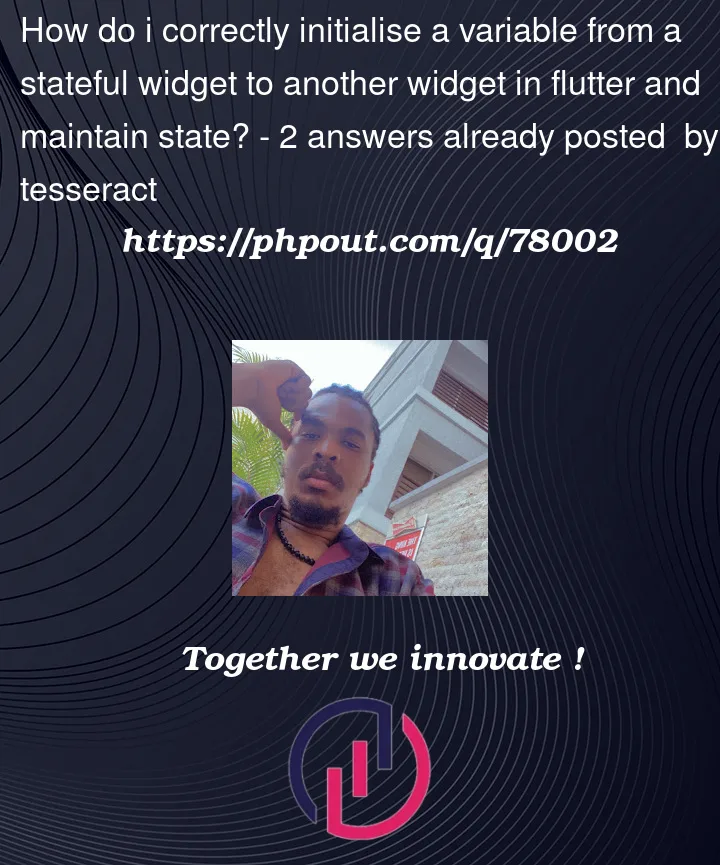



2
Answers
After hours and even sleeping overnight on this question i came up with a work-around that works. (minor refactoring)
This was my approach :
JobsViewwidget to a stateful widget and put all my controllers in place.JobHeaderWidgetand put it in the state of myJobsViewwidget.flexibleSpace: FlexibleSpaceBar( collapseMode: CollapseMode.parallax, title: JobsHeaderWidget(), )),I copied all of my code from the widget tree from
JobsHeaderWidgetand put converted to a method and replaced it in my title.My builder
CategoryBuilderwas put in a separate then imported as i used it in mySliverAppAdapter.Of cos i got rid of the unnecessary dart file
JobsHeaderWidget.FULL CODE BELOW
Try this: keep your ‘int current’ within _JobsViewState as you have in your code.
When you call your JobsHeaderWidget , pass the function it will use to update the the value of the current variable; and rebuild the state from here.
Something like this: