I have a list of items that are responsible for a tab bar design, i want to make all the sizedboxes display at a go and not overflow horizontally.
I will give my code for better clarification.
This is what i could come up with after over an hour of tussle:
And this is what i am expecting
I will give my code snippets of the view below.
import 'package:flutter/material.dart';
import 'package:get/get.dart';
import 'package:google_fonts/google_fonts.dart';
class JobsHeaderWidget extends StatefulWidget {
const JobsHeaderWidget({
Key key,
}) : super(key: key);
@override
State<JobsHeaderWidget> createState() => _JobsHeaderWidgetState();
}
class _JobsHeaderWidgetState extends State<JobsHeaderWidget> {
List<String> items = [
"All",
"Critical",
"Open",
"Closed",
"Overdue",
];
int current = 0;
@override
Widget build(BuildContext context) {
return Padding(
padding: const EdgeInsets.only(left: 10.0),
child: Column(
mainAxisAlignment: MainAxisAlignment.end,
crossAxisAlignment: CrossAxisAlignment.start,
children: [
Text(
'Jobs',
style: GoogleFonts.poppins(
color: Colors.black, fontSize: 18, fontWeight: FontWeight.w600),
),
Row(
children: [
Text(
'View Insights ',
style: GoogleFonts.poppins(
color: Color(0xff3498DB),
fontSize: 12,
fontWeight: FontWeight.w500),
),
Icon(
Icons.arrow_forward_ios,
color: Color(0xff3498DB),
size: 12,
),
],
),
filterJobs()
],
),
);
}
Widget filterJobs() {
return Container(
width: double.infinity,
child: Column(
children: [
/// CUSTOM TABBAR
SizedBox(
width: double.infinity,
height: 60,
child: ListView.builder(
physics: const BouncingScrollPhysics(),
itemCount: items.length,
scrollDirection: Axis.horizontal,
itemBuilder: (ctx, index) {
return Column(
children: [
GestureDetector(
onTap: () {
setState(() {
current = index;
});
},
child: AnimatedContainer(
duration: const Duration(milliseconds: 300),
margin: const EdgeInsets.all(5),
decoration: BoxDecoration(
color: current == index
? Color(0xff34495E)
: Color(0xffF5F5F5),
borderRadius: BorderRadius.circular(11),
),
child: Center(
child: Padding(
padding: const EdgeInsets.only(
left: 10.0, right: 10.0, top: 5, bottom: 5),
child: Text(
items[index],
style: GoogleFonts.poppins(
fontSize: 10,
fontWeight: FontWeight.w500,
color: current == index
? Colors.white
: Colors.grey),
),
),
),
),
),
],
);
}),
),
// Builder(
// builder: (context) {
// switch (current) {
// case 0:
// return AllNotificationItemsView();
// case 1:
// return JobsNotificationItemsView();
// case 2:
// return MessagesNotificationItemsView();
// case 3:
// return CustomersNotificationItemsView();
// default:
// return SizedBox.shrink();
// }
// },
// )
],
),
);
}
}
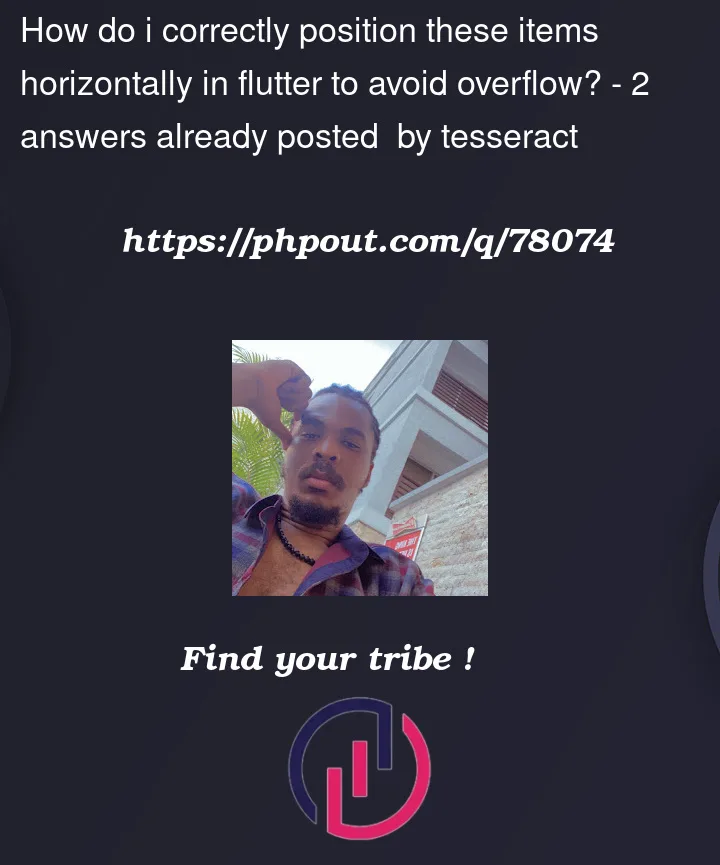




2
Answers
The reason for overflow is List View Builder. Remove it and add a Row widget instead. Iterate the list item in it and you will get your desired output.
Full Code : –
Output : –
Hey there for making the appbar not overflowing, you must use expanded widget. try to wrap your gestureDetector or whatever widget that you create for making the design for each listview child like this
as you can see when you doing this the design will look like this

the text inside of the design would gone because of overflowing issue, you can change the
textwidget into this widget https://pub.dev/packages/auto_size_textthis is the snipet
but surely the text would be some of big and some of small look like this, and this is the result


