I have a Future function that retrieves data. It performs well, however, my goal is to display the data in a widget. The problem is that I can’t seem to use the variable.
Here is the code I used for the Future function:
Future<void> param() async{
String url1 = "my url";
final response1 = await http.get(url1);
String url2 = "my url";
final response2 = await http.get(url2);
String url3 = "my url";
final response3 = await http.get(url3);
String url4 = "my url";
final response4 = await http.get(url4);
field_1 fieldno1 = field_1.fromJson(jsonDecode(response1.body));
field_2 fieldno2 = field_2.fromJson(jsonDecode(response2.body));
field_3 fieldno3 = field_3.fromJson(jsonDecode(response3.body));
field_4 fieldno4 = field_4.fromJson(jsonDecode(response4.body));
final String? co2 = fieldno1.field1;
final String? pm25 = fieldno2.field2;
final String? temp = fieldno3.field3;
final String? humi = fieldno4.field4;
print(co2);
print(pm25);
print(temp);
print(humi);
}
And here is where I wish to put my variable (co2):
Container(
height: 100,
margin: const EdgeInsets.only(top: 20, bottom: 20, left: 15, right: 15,),
padding: const EdgeInsets.only(right: 40, left: 30),
decoration: BoxDecoration(
color: co2 > 1000 ? Color(0xFFF1954A) : Color(0xFF7dbd0c),
borderRadius: const BorderRadius.all(Radius.circular(15.0)),),
child: sub(co2, "2" , "CO", "Carbon Dioxide","ppm"),
),

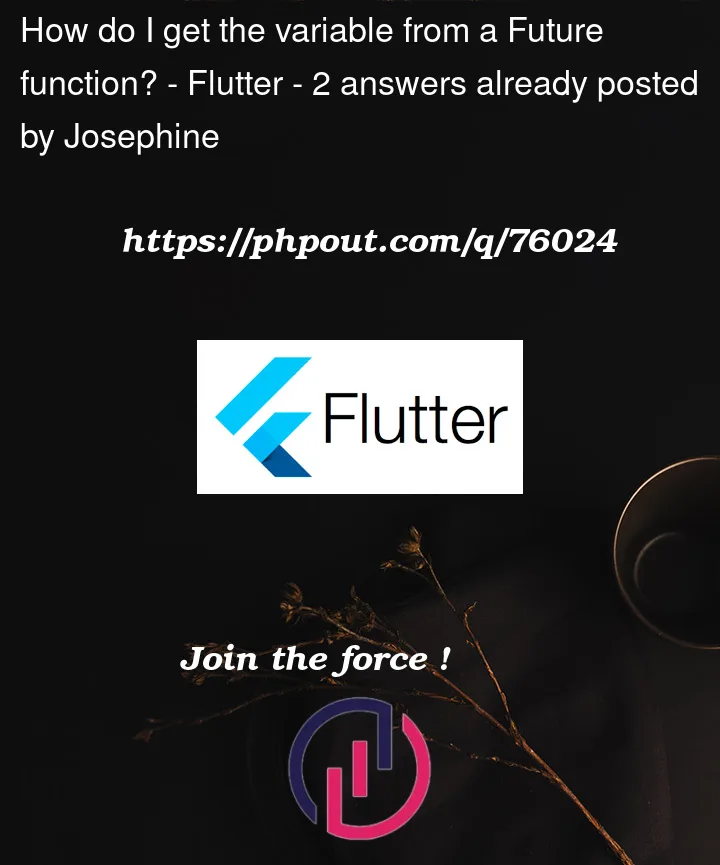


2
Answers
There are two mistakes
future<void> param()functionContainertoFutureBuilderto access variable fromfuturefunctionExample:
Future function:
FutureBuilder:
You have multiple variables to return.
in this case, you can do it like below: