i have a popup dialog but but i cant remove the background dialog box. i have tried to set it to transparent but still there is a shade of black. Is there other way i can use other then dialog box.
below is the link of the image
void showPopUpButton(BuildContext context) {
showDialog(
context: context,
builder: (context) => Dialog(
backgroundColor: Colors.transparent,
child: IconButton(
icon: Image.asset('lib/images/last.png'),
iconSize: 260,

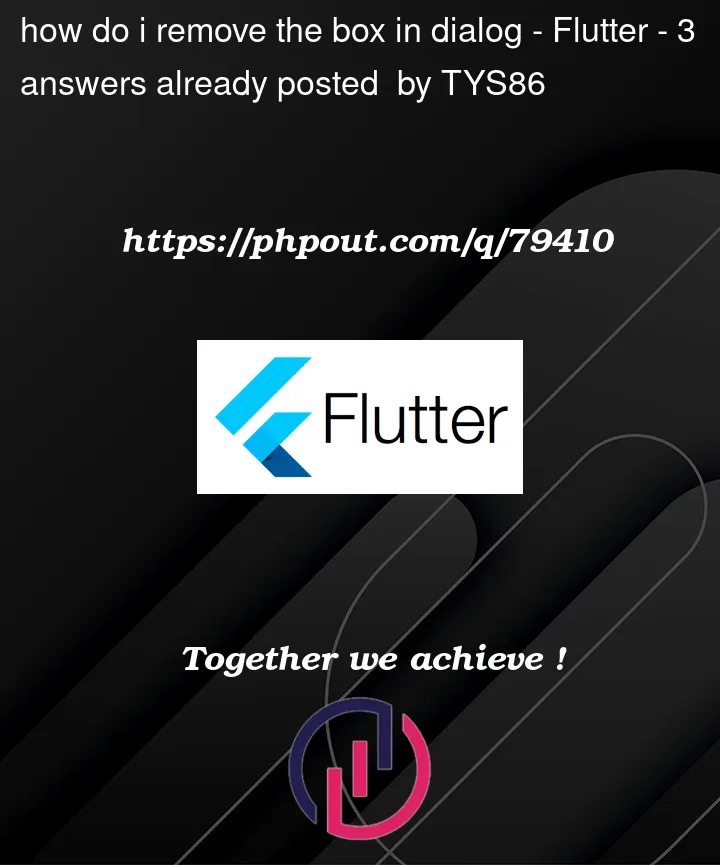


3
Answers
I think it’s about elevation? Try setting it to 0
Use the combination of transparent background color and elevation value 0.
The reason for your dialog having the shade of black may be due to the elevation of the widget or the barrier color of the dialog.
Full Code
Output
Hope this helps.Happy Coding 🙂