I’m new to Flutter. How can I retrieve user data from Firebase to my profile page?
My Firebase data contains a name, email, blood type, and a date of birth. And I would like to retrieve this data to my app’s profile page.
This is my profile page code:
import 'package:firebase_auth/firebase_auth.dart';
import 'package:flutter/material.dart';
import 'package:get/get.dart';
import 'package:line_awesome_flutter/line_awesome_flutter.dart';
import '../Reminder/ui/theme.dart';
class ProfilePage extends StatefulWidget {
const ProfilePage({super.key});
@override
State<ProfilePage> createState() => _ProfilePageState();
}
class _ProfilePageState extends State<ProfilePage> {
final user = FirebaseAuth.instance.currentUser!;
Widget build(BuildContext context) {
return Scaffold(
appBar: AppBar(
//leading: IconButton(onPressed: (){}, icon: const Icon(Icons.arrow_back_ios_new),),
centerTitle: true,
title: Text(
'Profile',
style: headingStyle,
),
backgroundColor: Get.isDarkMode ? Colors.grey[700] : Colors.white,
),
body: SingleChildScrollView(
child: Container(
padding: const EdgeInsets.all(10),
child: Column(
children: [
SizedBox(
width: 120,
height: 120,
child: Image(image: AssetImage("images/profile.png")),
),
const SizedBox(height: 50),
Form(
child: Column(
children: [
TextFormField(
decoration: InputDecoration(
prefixIconColor: Get.isDarkMode?Colors.black:Colors.white,
focusedBorder: OutlineInputBorder(borderRadius: BorderRadius.circular(100), borderSide: BorderSide(color: Get.isDarkMode?Colors.white:Colors.black,)),
labelText: "Email",
prefixIcon: Icon(LineAwesomeIcons.envelope_1, color: Get.isDarkMode?Colors.white:Colors.black),
border: OutlineInputBorder(
borderRadius: BorderRadius.circular(100))),
),
SizedBox(height: 10),
TextFormField(
decoration: InputDecoration(
prefixIconColor: Get.isDarkMode?Colors.black:Colors.white,
focusedBorder: OutlineInputBorder(borderRadius: BorderRadius.circular(100), borderSide: BorderSide(color: Get.isDarkMode?Colors.white:Colors.black,)),
labelText: "Full Name",
prefixIcon: Icon(LineAwesomeIcons.user, color: Get.isDarkMode?Colors.white:Colors.black),
border: OutlineInputBorder(
borderRadius: BorderRadius.circular(100))),
),
SizedBox(height: 10),
TextFormField(
decoration: InputDecoration(
prefixIconColor: Get.isDarkMode?Colors.black:Colors.white,
focusedBorder: OutlineInputBorder(borderRadius: BorderRadius.circular(100), borderSide: BorderSide(color: Get.isDarkMode?Colors.white:Colors.black,)),
labelText: "Date of Birth",
prefixIcon: Icon(LineAwesomeIcons.baby_carriage, color: Get.isDarkMode?Colors.white:Colors.black),
border: OutlineInputBorder(
borderRadius: BorderRadius.circular(100))),
),
SizedBox(height: 10),
TextFormField(
decoration: InputDecoration(
prefixIconColor: Get.isDarkMode?Colors.black:Colors.white,
focusedBorder: OutlineInputBorder(borderRadius: BorderRadius.circular(100), borderSide: BorderSide(color: Get.isDarkMode?Colors.white:Colors.black,)),
labelText: "Blood Type",
prefixIcon: Icon(Icons.bloodtype, color: Get.isDarkMode?Colors.white:Colors.black),
border: OutlineInputBorder(
borderRadius: BorderRadius.circular(100))),
),
SizedBox(height: 15,),
SizedBox(
width: 100,
child: MaterialButton(
onPressed: () {
FirebaseAuth.instance.signOut();
},
color: Colors.redAccent,
child: Text('SIGN OUT'),
),
),
],
),
)
],
),
),
),
);
}
}

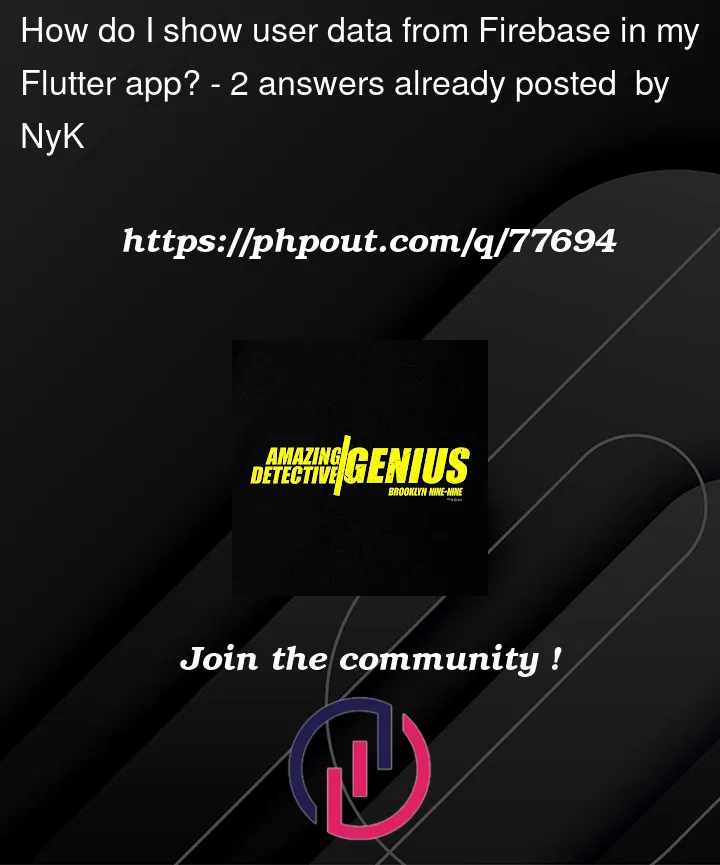


2
Answers
Use either
StreamBuilderorFutureBuilder, get the data fromfirebase, and display it accordingly.1. StreamBuilder
When you want to listen to changes constantly, and want the data to get updated without a hot reload/restart
2. FutureBuilder
When you want to get the document only once and have no requirement of listening constantly to the change of the document.
Using StreamBuilder
Using FutureBuilder
You can use a stream builder to retrieve data from Firebase and display it to the user on real time. It may have some issues with styling, since I wrote it without any IDE, but I hope you’ll get the idea how to get your data from a stream builder.
Example