In android, when we take a screenshot, it gets stored in the clipboard. Now if I open WhatsApp, and tap on the message field. My keyboard gives me a suggestion to paste the image from the clipboard, as shown below.
I am guessing this is because the TextField somehow tells the OS that it can accept images. How can I achieve the same behavior in a TextField of flutter? If not a TextField, is there any way to implement a button that can paste image from clipboard into our app?
I have found a pub package for other platforms – https://pub.dev/packages/pasteboard but it doesn’t seem to support android.

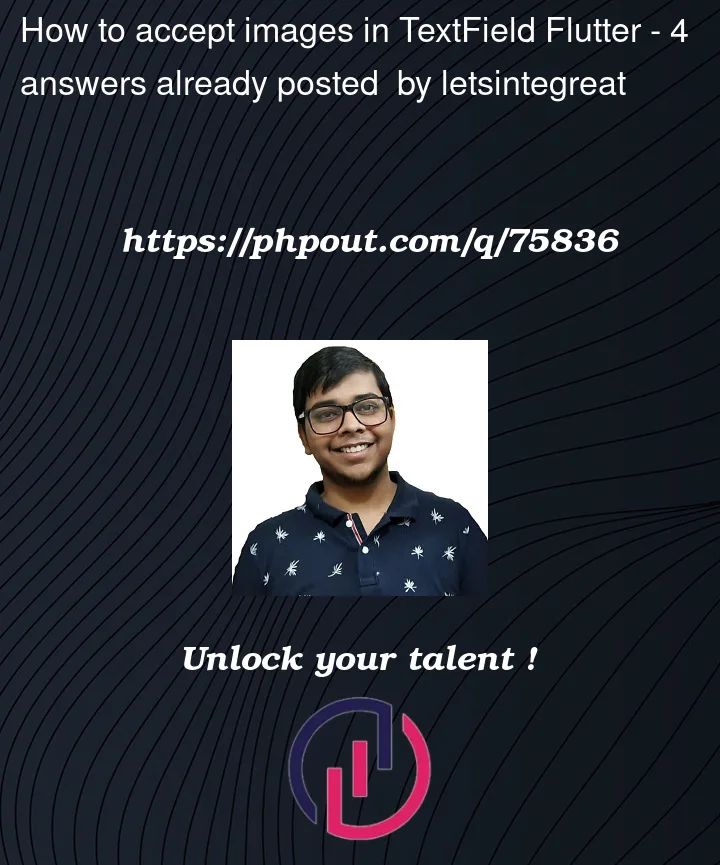



4
Answers
You can use this package it supports all platforms super_clipboard
then customize the process by adding an icon button for example.
follow the installation steps because the plugin uses Rust internally to implement low-level platform-specific functionality
In Flutter, you can use the FlutterClipboard package to interact with the system clipboard.
Copying files to the clipboard is not widely supported; however, as a general standard, some applications follow the rule of copying the path of the file to the clipboard in order to access it.
you can doing something like this.
And these are sources I used when I making this answer. It will usefull for you.
Clipboard an image in Flutter
How to copy Images/files to clipboard in android? Any Alternative methods/steps to get this
And If you really intersting solve this problem you can write in native functionally and used in flutter with platform channel
very good question, on the bleeding edge of flutter
to get this functionality switch to the flutter master channel (command
flutter channel master), this will now include PR 110052 which adds this functionality.to use it simply add this to your TextField:
this will then use the android specific content commit api to (as you guessed) tell the OS that your TextField accepts the given mimetypes; gboard will recognize this and suggest the content with fitting mimetypes in your clipboard