i am using fluttermap with MapBox tiles. This is my map:
FlutterMap(
options: MapOptions(
center:
userLocation ?? bikePosition ?? LatLng(46.94809, 7.44744),
zoom: 8.0,
minZoom: 4.0,
maxZoom: 18.0,
interactiveFlags: InteractiveFlag.all & ~InteractiveFlag.rotate,
),
nonRotatedChildren: [
isSatellite
? TileLayer(
urlTemplate:
"https://api.mapbox.com/styles/v1/twinnerag/cllnbkuiw000c01pe82l86m0s/tiles/256/{z}/{x}/{y}@2x?access_token=pk.eyJ1IjoidHdpbm5lcmFnIiwiYSI6ImNsbG1ib3FmdDFoZWEzY3Q2ODRoamloN2UifQ.FVQHAk7oy1RCyvlDqeZW5A",
)
: TileLayer(
urlTemplate:
"https://api.mapbox.com/styles/v1/twinnerag/cllnbhfsb000b01nz01rg3kby/tiles/256/{z}/{x}/{y}@2x?access_token=pk.eyJ1IjoidHdpbm5lcmFnIiwiYSI6ImNsbG1ib3FmdDFoZWEzY3Q2ODRoamloN2UifQ.FVQHAk7oy1RCyvlDqeZW5A"),
MarkerLayer(
markers: [
if (bike != null)
if (bike.lastLat != null && bike.lastLong != null)
Marker(
width: 40.0,
height: 40.0,
point: bikePosition,
builder: (ctx) => Container(
alignment: Alignment.centerLeft,
width: 200,
padding: const EdgeInsets.only(left: 4.5),
decoration: BoxDecoration(
color: Colors.white,
borderRadius: BorderRadius.circular(100),
),
child: const Icon(
CustomIcons.bike_icon,
size: 18,
color: CustomColors.copper,
),
),
),
if (userLocation != null)
Marker(
width: 20.0,
height: 20.0,
point: userLocation!,
builder: (ctx) => Container(
width: 0.1,
decoration: BoxDecoration(
color: CustomColors.gray_secondary,
borderRadius: BorderRadius.circular(100),
border: Border.all(
color: CustomColors.copper,
width: 3,
),
),
),
),
],
),
],
)
In the mapbox docs, it says that user have to pay attribution twice, with the Logo and the text. Is there a way to add it to my FlutterMap?
I think there may be a export function in studio.mapbox.com, that allows you to use the tile with all logos etc, but I haven’t found it yet. Does anybody know how I can add it?

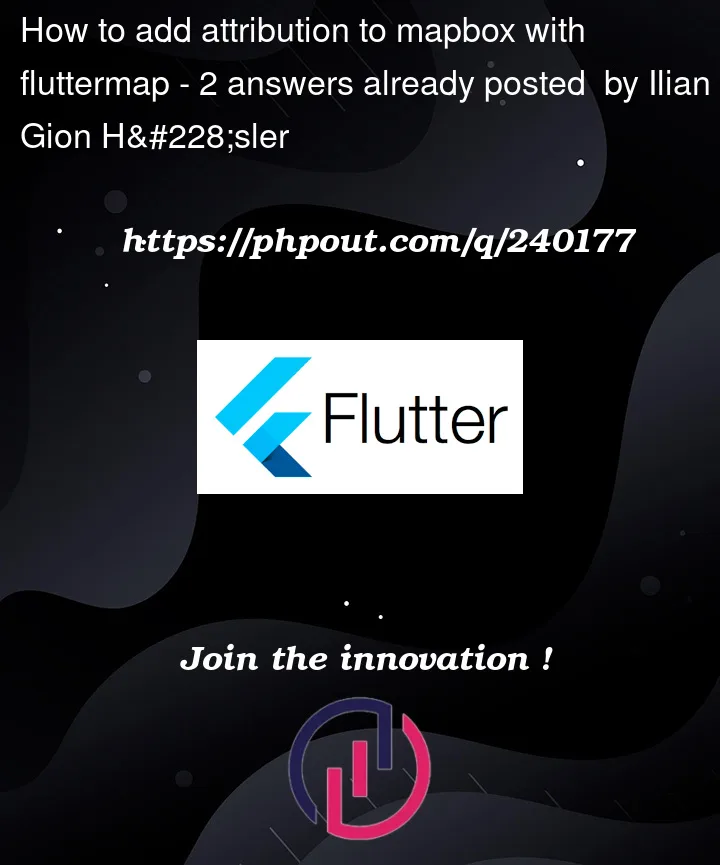


2
Answers
to add a attribution, you need the attribution Layer:
here a link to attribution documentation of flutter map
also the
TileLayershould not be in thenonRotatedChildrenThe docs has information about attribution at https://docs.fleaflet.dev/layers/attribution-layer, and there is also information on Mapbox integration at https://docs.fleaflet.dev/tile-servers/using-mapbox.
As said in that second link, in order to meet Mapbox’s fairly strict requirements, you should use
RichAttributionWidget, notSimpleAttributionWidget. RAW allows the display of an icon/image permanently, and text once the user has opened the attribution box: AFAIK this meets Mapbox’s requirements. For more information about how to set this up (it’s quite simple), see https://docs.fleaflet.dev/layers/attribution-layer#richattributionwidget: you’ll want aTextSourceAttribution, as well as aLogoSourceAttribution.The provided RAW may not fit your app’s style/design, in which case, you can add any widget to the list of
children, and to anchor it to a corner of the map, useAlign(wrapped in aSizedBox.expandif necessary).(Additionally, as dstreissi said, you should not use
nonRotatedChildrento prevent rotation of the map, instead useInteractiveFlags: https://docs.fleaflet.dev/usage/options#permanent-rules)