class CATextStyle extends TextStyle {
static const style = TextStyle();
//const CATextStyle._(TextStyle style) : super(style);
CATextStyle._style(TextStyle style) : super(style);
}
abstract class CATextStyles {
static const _parent = TextStyle();
static final headLine1 =
CATextStyle._style(_parent.copyWith(color: Colors.amber));
}
I want to created class like this but is showing error
i want to know how to use only one textstyle class and reuse that using copywith method

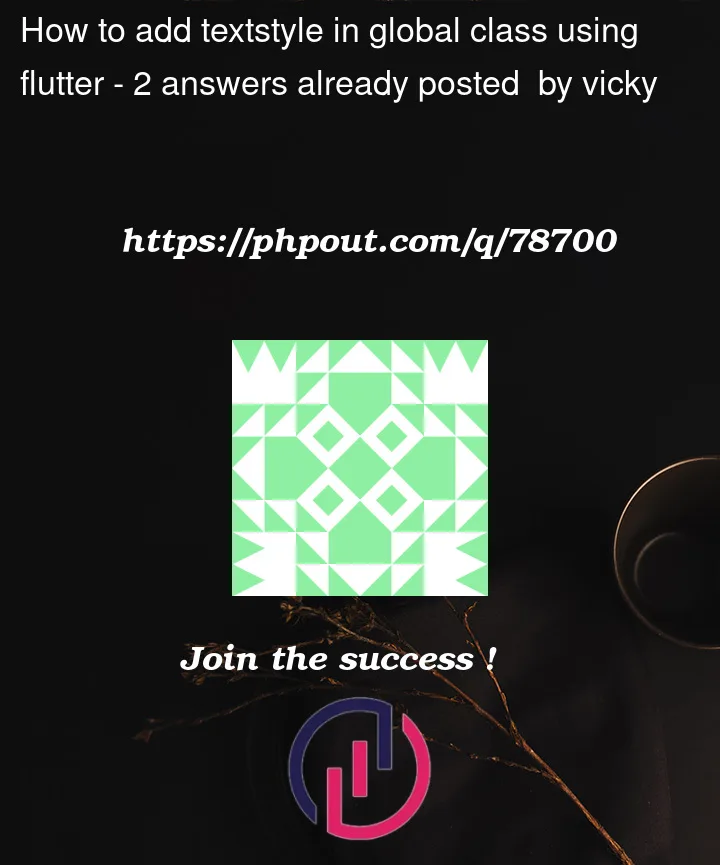


2
Answers
Here is how I do this, Create a separate Directory and name it Constants and inside this create a dart file with the name appstyles.dart. In this class declare all your styles just like the below code.
The same is you use for Container decoration etc e.g
And here is how to use these styles
You can create TextStyle global class like this.
and for use of this you have to add simply this
font12WithRegular()to your textStyles.