I have a column in which I am showing two address.. Each address widget is preceded by a icon which is wrapped inside a row.. but I want to add a line between the two icons ..
Column–row–icon, address–row–icon, address
This is my structure of code
I have attached the expected output image
How to achieve this?




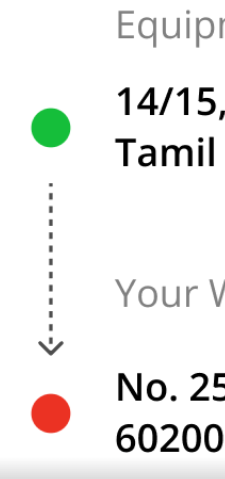
3
Answers
Use stack and use a container in children with expecting height and zero width, in decoration add border to your container, now u have a vertical line, if u want doted line you can use dotted border package.
if all sizes are fixed.
I believe the simplest solution is to add svg file by flutter_svg
arrow
Use
timeline_tile: ^2.0.0