I am having trouble issues aligning my icon buttons to the middle of the card. As you can see in the picture, the icon buttons are on top attached to the top of the card.
How do I make it meet at the half size of the card? Any suggestions? (I want the buttons to be located at the middle of the card)
Tried: I tried putting padding or wrap my Row widget with a center, but it doesn’t work.
child: new Container(
height: 150.0,
width: MediaQuery.of(context).size.width,
child: new Card(
color: Colors.white,
elevation: 8.0,
child: Row(
mainAxisAlignment: MainAxisAlignment.spaceEvenly,
crossAxisAlignment: CrossAxisAlignment.center,
children: [
Column(
children: [
IconButton(
onPressed: () {},
icon: Icon(Icons.sticky_note_2),
iconSize: 35,
color: Colors.lightBlue),
Text(
"Notes",
style: TextStyle(
color: Colors.black,
fontSize: 15,
),
),
],
),
Column(
children: [
IconButton(
onPressed: () {
Navigator.push(
context,
MaterialPageRoute(
builder: (context) => QuizRoute()),
);
},
icon: Icon(Icons.quiz),
iconSize: 35,
),
Text(
"Quizzes",
style: TextStyle(
color: Colors.black,
fontSize: 15,
),
),
],
),
Column(
children: [
IconButton(
onPressed: () {
Navigator.push(
context,
MaterialPageRoute(
builder: (context) => EbooksRoute()),
);
},
icon: Icon(Icons.auto_stories),
iconSize: 35,
),
Text(
"Ebooks",
style: TextStyle(
color: Colors.black,
fontSize: 15,
),
),
],
),
]),
),
),
),
],
),

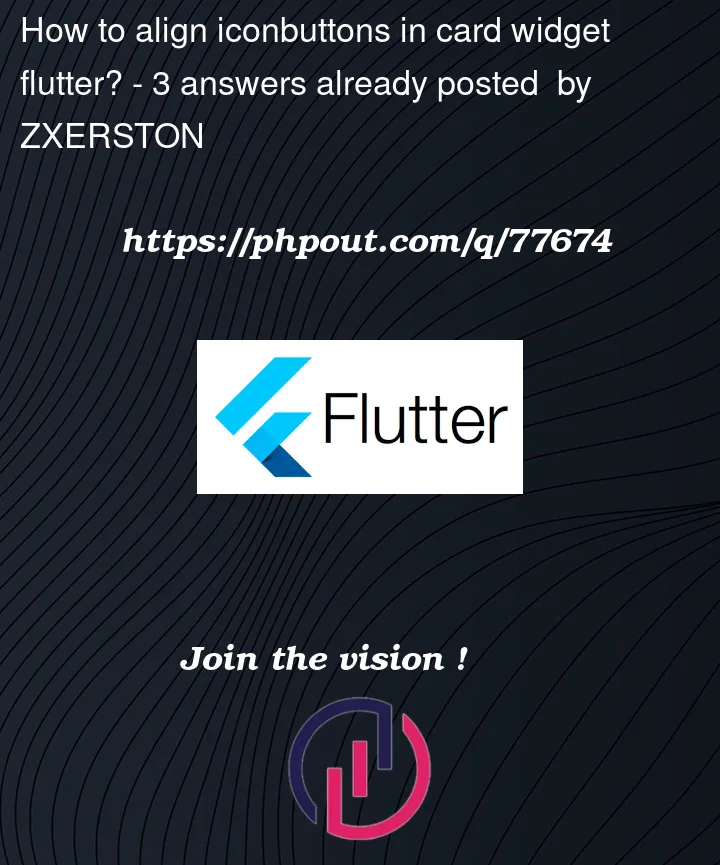



3
Answers
Try below code and set
mainAxisAlignment: MainAxisAlignment.center,to everyColumnwidget. ReferlayoutandAlignResult Screen->
What is the issue?
You are using center alignment in the
rowbut not inside thecolumn. Nowcolumnis taking the height of entire row but the children of thecolumnis not alignedcenter.Solution:
Try adding
mainAxisAlignment: MainAxisAlignment.centerin each of your columnPresent Code:
Required Code:
For the complete code refer : @Ravindra’s answer
Replace your "Row" widget with the following code, this will solve your issue.
Solution : Give your Column center alignment
mainAxisAlignment: MainAxisAlignment.center