I have an "infinite vertical scroll" with unconstrained height of the card. The only constraint is set for the image and all other elements shrink/expand to the remaining size. Text lines can expand max to 3 lines and title can expand max to 2 lines. So, the height of the text part might vary heavily: from 2 lines (1 line title + 1 line description) to 5 lines (2 lines title + 3 lines description).
Is there any possibility to align the row with the price and "Grab" button to the bottom of the card?
I’ve already tried all possibly align / stack / … solutions with no luck unless I set a constant height of the card which I don’t want to do.
Please, check image to see what I’m trying to achieve.
Update: adding some code that I have currently as asked (removed irrelevant code like styling)
Infinite scroll definition:
...
builderDelegate: PagedChildBuilderDelegate<Deal>(
itemBuilder: (context, deal, index) => Container(
padding: EdgeInsets.all(8),
child: DealRow(deal: deal)
),
...
DealRow:
return GestureDetector(
...
child: Container(
child: Row(
mainAxisAlignment: MainAxisAlignment.start,
crossAxisAlignment: CrossAxisAlignment.start,
children: [
// item image
Container(
width: MediaQuery.sizeOf(context).width * layoutConstants.dealImageWidthFraction,
height: MediaQuery.sizeOf(context).width * layoutConstants.dealImageWidthFraction,
alignment: Alignment.center,
decoration: BoxDecoration(
borderRadius: BorderRadius.circular(16),
image: DecorationImage(
// We keep Box.fit cover in inverted colors so the white image background on dark container background looks homogenous
image: NetworkImage(deal.imageUrl), fit: BoxFit.contain,
),
...
),
// item details
Expanded(child: Container(
padding: EdgeInsets.only(left: 8),
child: Column(
mainAxisAlignment: MainAxisAlignment.start,
crossAxisAlignment: CrossAxisAlignment.start,
children: [
Text(
deal.title,
overflow: TextOverflow.ellipsis,
maxLines: 2,
),
SizedBox(height: 8),
Text(
deal.description,
maxLines: layoutConstants.maxDescriptionLines,
overflow: TextOverflow.ellipsis,
),
Stack(
children: [
Container(height: 50, alignment: Alignment.centerLeft, child:
PriceRow(deal: deal),
),
Container(alignment: Alignment.centerRight, child:
TextButton(
child: Text(layoutConstants.size == LayoutSize.large ? "Grab a Deal" : "Grab", style: TextStyle(color: AppColor.primarySoft),),
...
)
PriceRow:
return Row(
crossAxisAlignment: CrossAxisAlignment.end,
children: [
if (deal.originalPrice != null && deal.originalPrice! > 0) Container(
padding: const EdgeInsets.only(right: 4),
child: Text(
formatCurrency.format(deal.originalPrice),
)
),
Container(
// margin: EdgeInsets.only(top: 2, bottom: 8),
child: Text(
formatCurrency.format(deal.resultingPrice),
),
),
],
);

 Question posted in
Question posted in 

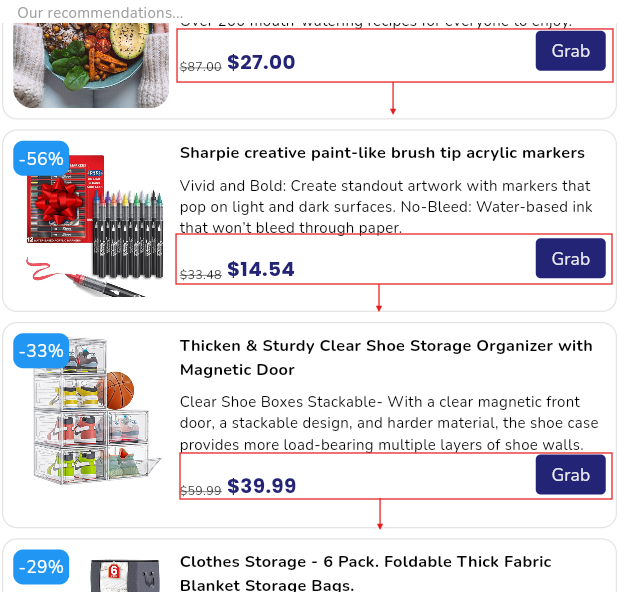
2
Answers
I assume your title description and price part is wrapped with Column. Additionally, wrap title and desc with Column. Add parent Column widget MainAxisAlignmnet.spaceBetween.
Final structure should be like this:
If you share a code snippet, i can help better
***updated
After you share code, adding height of the image to the Expanded Container, and also adding Spacer between, desc and Stack will solve the issue.
…..
Try the hierarchy below for desired list view row item structure. Hope it helps