So I am trying to achieve something similar to this Flutter example provided on the documentation
But I do not want it to be subject to a button, I want it to execute the animation by itself, and do it non-stop.
At least I need a Tween for the height, width and color, however, I am finding myself in a confusing situation on how to animate all of them, I kinda did it, but I know I’m missing a Animation property on my Widget, this is my result so far:
It is making jumps between the random values that are being generated.
This is my code:
class AnimatedSquare extends StatefulWidget {
const AnimatedSquare({super.key});
@override
State<AnimatedSquare> createState() => _AnimatedSquareState();
}
class _AnimatedSquareState extends State<AnimatedSquare>
with SingleTickerProviderStateMixin{
late final AnimationController controller;
late Tween<double> containerWidth;
late Tween<double> containerHeight;
late Tween<Color> containerColor;
Random random = Random();
@override
void initState() {
controller = AnimationController(
vsync: this,
duration: const Duration(milliseconds: 800)
)
..forward()
..addListener(() {
if(controller.isCompleted) {
setNewValues();
controller.forward();
}
});
containerWidth = Tween<double>(
begin: 250,
end: random.nextInt(300).toDouble()
);
containerHeight = Tween<double>(
begin: 250,
end: random.nextInt(300).toDouble()
);
containerColor = Tween(
begin: Colors.red,
end: Color.fromRGBO(
random.nextInt(255),
random.nextInt(255),
random.nextInt(255),
1
)
);
super.initState();
}
void setNewValues() {
containerWidth.begin = containerWidth.end;
containerHeight.begin = containerHeight.end;
containerColor.begin = containerColor.end;
controller.reset();
containerWidth.end = random.nextInt(300).toDouble();
containerHeight.end = random.nextInt(300).toDouble();
containerColor.end = Color.fromRGBO(
random.nextInt(255),
random.nextInt(255),
random.nextInt(255),
1
);
}
@override
Widget build(BuildContext context) {
return AnimatedBuilder(
animation: controller,
builder: (context, child) {
return Container(
height: containerHeight.begin,
width: containerWidth.begin,
decoration: BoxDecoration(
color: containerColor.begin
),
);
},
);
}
@override
void dispose() {
controller.dispose();
super.dispose();
}
}
Can anyone help me getting this issue resolved?, I couldn’t find much info on the internet, used this question as my last resource




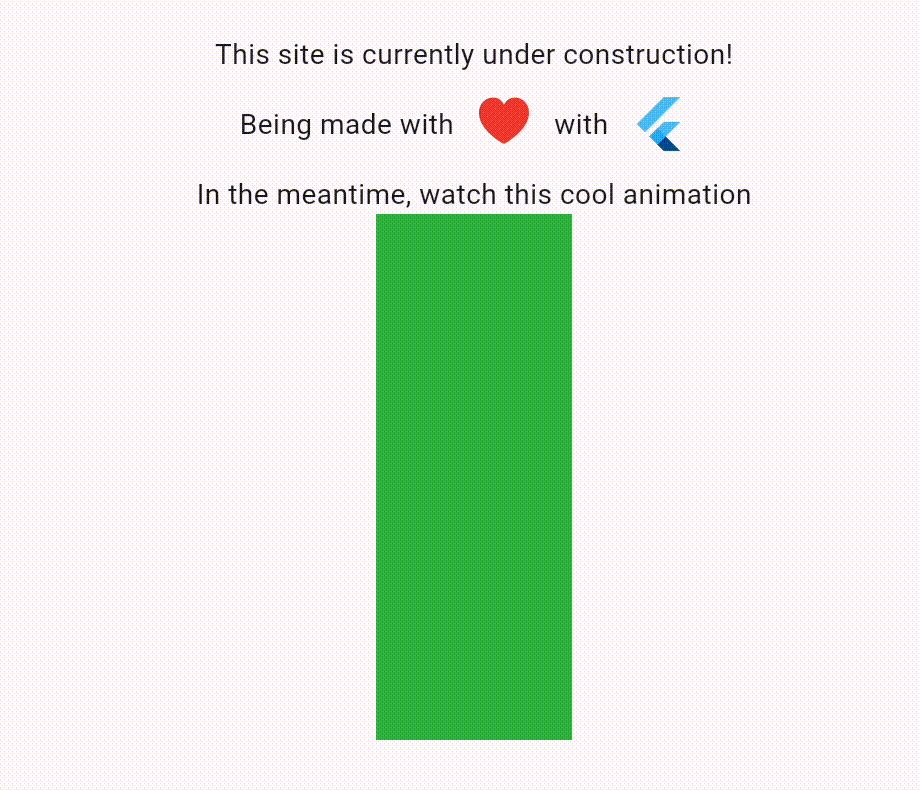
3
Answers
So basically I used part of @diegoveloper answer in order to solve my issue, I just added a Animation variable for each Tween, since I needed to get the end and begin properties into the setNewValues() method.
The final code:
Thanks a lot!
use this as a return at AnimatedBuilder
You just need to use
Animationwith aTweenfor a specific movement/action.Also you need to listen the
addStatusListenerinstead the animation listener.This is your code fixed.