I am learning custom widget for reusable..
here i want to make a container with default light color of grey but while applying Colors.grey.shade200 its showing error
looks like Colors.grey is constant but .shade200 is not constant value
so how can we use shade of color as constant …
class RoundedContainer extends StatelessWidget {
final Color backgroundColor;
const RoundedContainer({
super.key,
this.backgroundColor= Colors.grey.shade200,//showing error
});

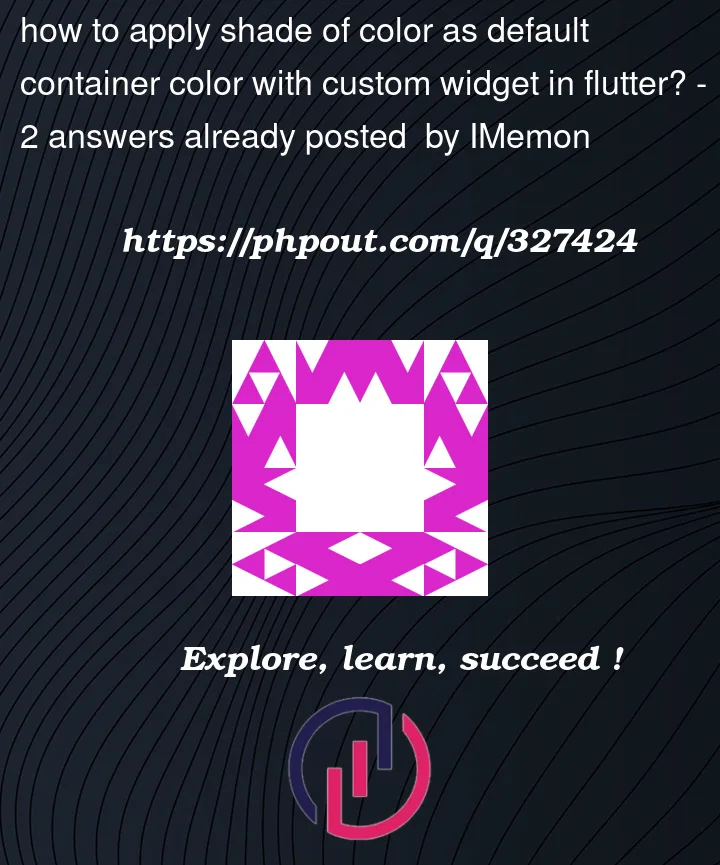


2
Answers
You cannot do above because:
Colors.grey.shade200value is not a compile-time constant. You can do it like this you can make the backgroundColor nullable and later assign the shade if the color is not available.default value should be const.
Colors.grey.shade200is not a const and you can’t set it as default. what you can do instead of this is to make this color nullable and set value if it is null: