suppose you a List of String List which will come from API.
now you want to show that list inside DropdownButton.
Let’s say your list is like
homepage_categories": [
{
"id": 1,
"name": "Electronics",
"slug": "electronics",
"icon": "fas fa-anchor",
"image": "uploads/custom-images/electronics-2022-11-19-02-48-28-5548.png"
},
{
"id": 2,
"name": "Game",
"slug": "game",
"icon": "fas fa-gamepad",
"image": "uploads/custom-images/game-2022-11-19-02-48-48-6382.png"
},
{
"id": 3,
"name": "Mobile",
"slug": "mobile",
"icon": "fas fa-mobile-alt",
"image": "uploads/custom-images/mobile-2022-11-19-02-49-20-2538.png"
},
{
"id": 4,
"name": "Lifestyle",
"slug": "lifestyle",
"icon": "fas fa-home",
"image": "uploads/custom-images/lifestyle-2022-11-19-02-49-38-3139.png"
},
]
From this API you can easily fetch.
So the Question is How can i assign a default/initial value like Select Category or something else into that list
I have tried this…
late List<CategoryModel> category;
late String value;
@override
void initState() {
category = context.read<CategoryBrandCubit>().categoryBrandModel.category;
value = category.first.id.toString();
super.initState();
}
DropdownButton<String>(
hint: const Text('Select Status'),
isExpanded: true,
icon: const Icon(Icons.keyboard_arrow_down_rounded),
underline: const SizedBox(),
value: value,
onChanged: (String? val) {
value = val!;
bloc.add(StoreProductEventCategory(value));
print('catVal: $value');
},
items: category
.map(
(e) => DropdownMenuItem<String>(
value: e.id.toString(),
child: Text(e.name),
),
)
.toList(),
),

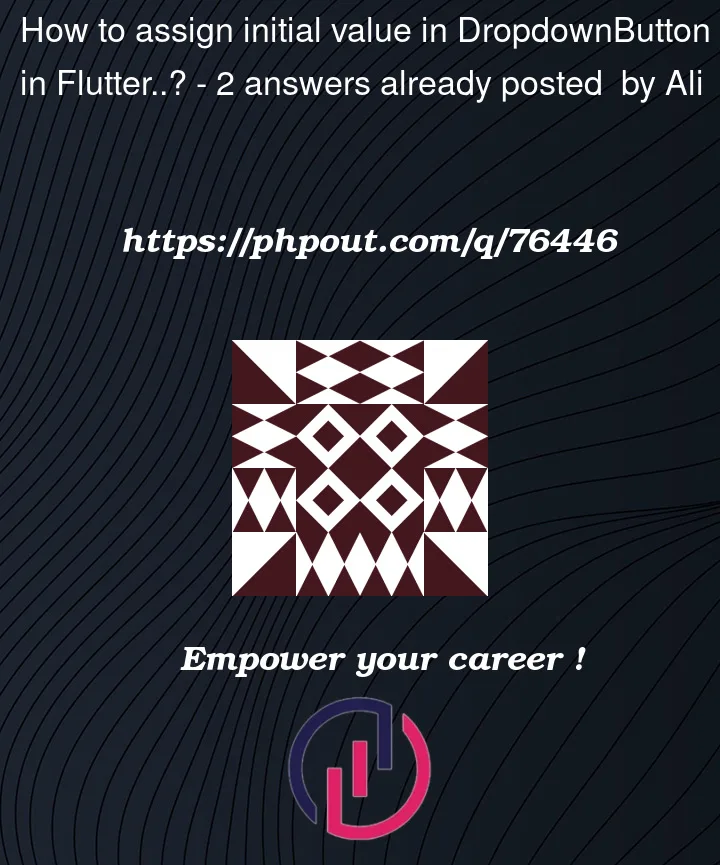


2
Answers
try this:
The
DropdownButtondefault value is corrosponding to thevaluefield. If we take a look at your code we see that you assign value but it is empty:What you have to do is asigning an initial value to
value. You could do something like:value = homepage_categories[0].nameIf you take a look at the official flutter documentation you can also see that the value field is described as the following:
You can read more about it here and see the full example.