I am new to flutter) I want to make function which calls showDialog() with 2 TextField() when user press the FloatingActionButton() in the main.dart file.
I don’t know how to call a function in a main file Stateful Widget from another StatefulWidget (from another file called VVid.dart)
import 'package:flutter/material.dart';
void main() {
runApp(MyApp());
}
class MyApp extends StatelessWidget {
@override
Widget build(BuildContext context) {
return MaterialApp(
debugShowCheckedModeBanner: false,
theme: ThemeData(
primarySwatch: Colors.green,
),
home: MyHomePage(),
);
}
}
class MyHomePage extends StatefulWidget {
@override
State<MyHomePage> createState() => MyHomePageState();
}
class MyHomePageState extends State<MyHomePage> {
String cardText = '';
void updateCardText(String text) {
setState(() {
cardText = text;
});
}
@override
Widget build(BuildContext context) {
return Scaffold(
appBar: AppBar(
title: Text('Transaction App'),
),
body: Container(
color: Colors.amber,
height: 200,
width: 300,
child: Card(
child: Text(cardText),
),
),
floatingActionButtonLocation: FloatingActionButtonLocation.centerFloat,
floatingActionButton: FloatingActionButton(
onPressed: () {
setState(() {
// Forma.showTextField(context);
});
},
child: Icon(Icons.add),
));
}
}
// vvid.dart //////////////////////////////////////
class Forma extends StatefulWidget {
@override
State<Forma> createState() => FormaState();
}
class FormaState extends State<Forma> {
final vvidText = TextEditingController();
final vvidAmount = TextEditingController();
void showTextField(BuildContext context) {
showDialog(
context: context,
builder: ((context) {
return AlertDialog(
content: Column(
mainAxisSize: MainAxisSize.min,
children: [
TextField(
controller: vvidText,
decoration: const InputDecoration(
hintText: "Title",
hintStyle: TextStyle(color: Colors.grey)),
),
TextField(
controller: vvidAmount,
decoration: const InputDecoration(
hintText: "Amount",
hintStyle: TextStyle(color: Colors.grey)),
keyboardType: TextInputType.number,
),
],
),
title: Text('My Transaction'),
actions: [
Row(
children: [
TextButton(
onPressed: (() {
Navigator.of(context).pop();
}),
child: Text('Ok')),
TextButton(
onPressed: (() {
Navigator.pop(context, vvidText.text);
}),
child: Text('Close')),
],
),
],
);
}),
);
}
@override
Widget build(BuildContext context) {
return Container();
}
}

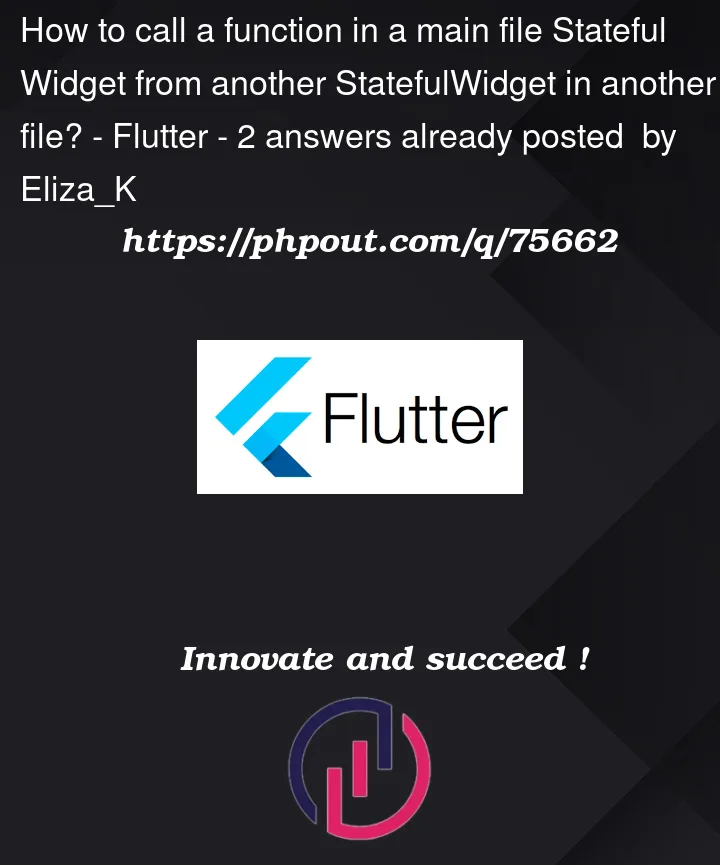


2
Answers
You could rewrite your
Formaclass like this:And let this be the
onPressed:You will see the
vvidTextwill be passed if you press the close buttonyou don’t need your
Formaclass, just extract the dialog method into your main class, and make it return the values from your controllers, then use that value to update your card:you can even return from your
showDialogmethod aList<String>?if you want to return the value from bothtextFields