I am trying to change android / ios icon of flutter application created by very_good_cli but after updating icons on specific folders of both ios and android still app shows previous old icons
What to do to change icons then ? I have tried every bit of solution but no luck !
Below is the image reference where I changed default icons with my app icon but still it shows default icon in android !




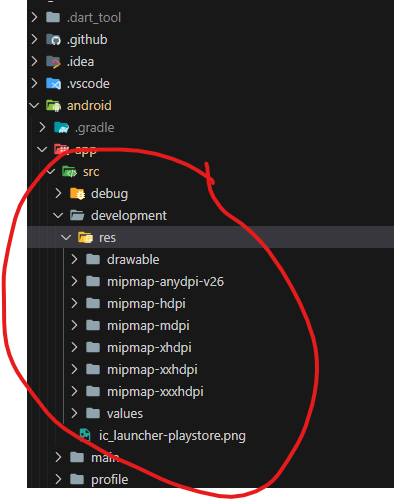
2
Answers
okay, so I figured it out with the help of my colleague.
All you need to replace all PNGs inside respective folders and don't forget to open Android Studio and import the icon as SVG, then copy this specific SVG and replace foreground_launcher.xml content with that specific SVG.
Adjust svg size by changing viewport size ! :)
You can change it easily using this package
flutter_launcher_icons