return Scaffold(
// key: scaffoldKey,
extendBody: true,
// bottomNavigationBar:
bottomNavigationBar: Container(
height: 80,
child: ClipRRect(
borderRadius: BorderRadius.only(
topLeft: Radius.circular(80.0),
topRight: Radius.circular(80.0),
),
child: BottomNavigationBar(
// currentIndex: _selectedIndex,
selectedItemColor: Colors.amber[800],
// onTap: _onItemTapped,
items: <BottomNavigationBarItem>[
BottomNavigationBarItem(
icon: Icon(Icons.home),
label: 'Home',
),
BottomNavigationBarItem(
icon: Icon(Icons.search),
label: 'Search',
),
BottomNavigationBarItem(
icon: Icon(Icons.person),
label: 'Profile',
),
],
),
),
),
backgroundColor: Color.fromARGB(255, 214, 7, 135),
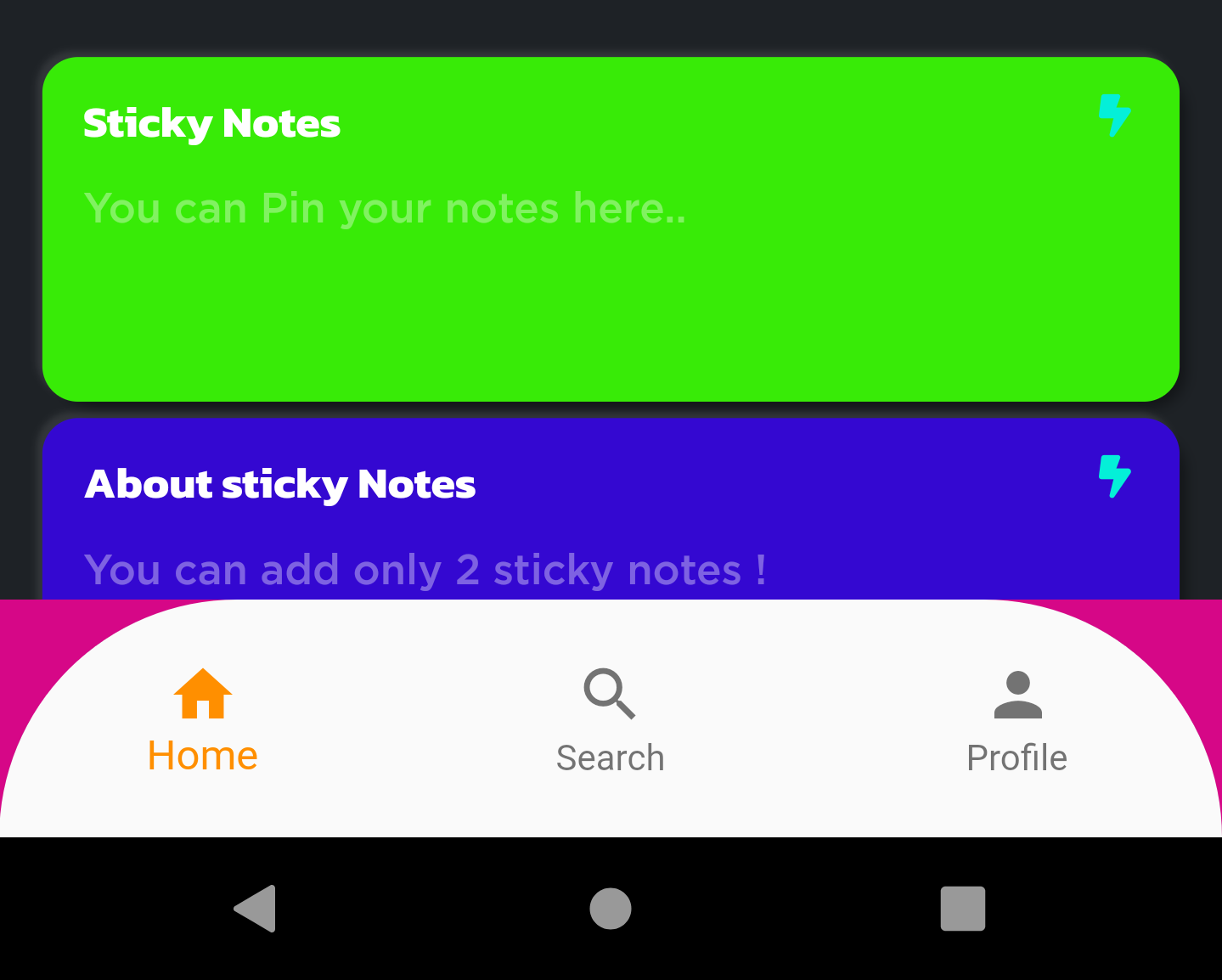
(that green color is background color of my scaffold)





2
Answers
add color to your Container like this
bottomNavigationBar: Container(
color:Colors.red,
height: 80,
child: ClipRRect(…)
)
I don’t understand your problem. It seems like OK for me. Your code is working on my code.
Bottom Nav Screenshot
And here is my full code: