My version of Flutter is 3.3.6.
I created a Windows exe application with Flutter, but its version number has always been 1.0.0.0. I tried to change the version in pubspec.yaml, which has no effect. I tried to pass parameters in the packaging command, but it didn’t take effect.
fvm flutter build windows --build-name=1.0.3 --build-number=3
Does anyone know what to do?

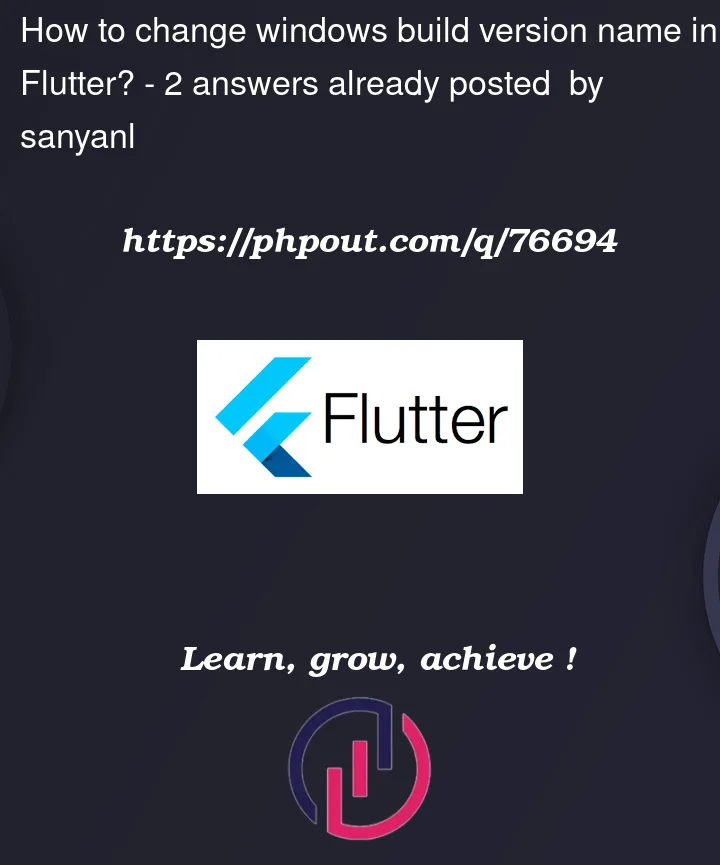


2
Answers
1- change version in pubspec.yaml
2- run command:
Your project can be updated using these steps:
Verify you are on Flutter version 3.3 or newer using
flutter --versionIf needed, use flutter upgrade to update to the latest version of the Flutter SDK
Backup your project, possibly using git or some other version control system
Delete the
windows/runner/CMakeLists.txtandwindows/runner/Runner.rc filesRun
flutter create --platforms=windows .Review the changes to your
windows/runner/CMakeLists.txtandwindows/runner/Runner.rc filesVerify your app builds using
flutter build windowshttps://docs.flutter.dev/development/platform-integration/windows/version-migration