I created a new account to be able to better manage my projects in firebase, but with the FlutterFire tool I already started session with a different account, how can I close cetion in that account in FlutterFire and start with the new one? i would greatly appreciate your help!
Try to read in the project documentation but do not find that information :C

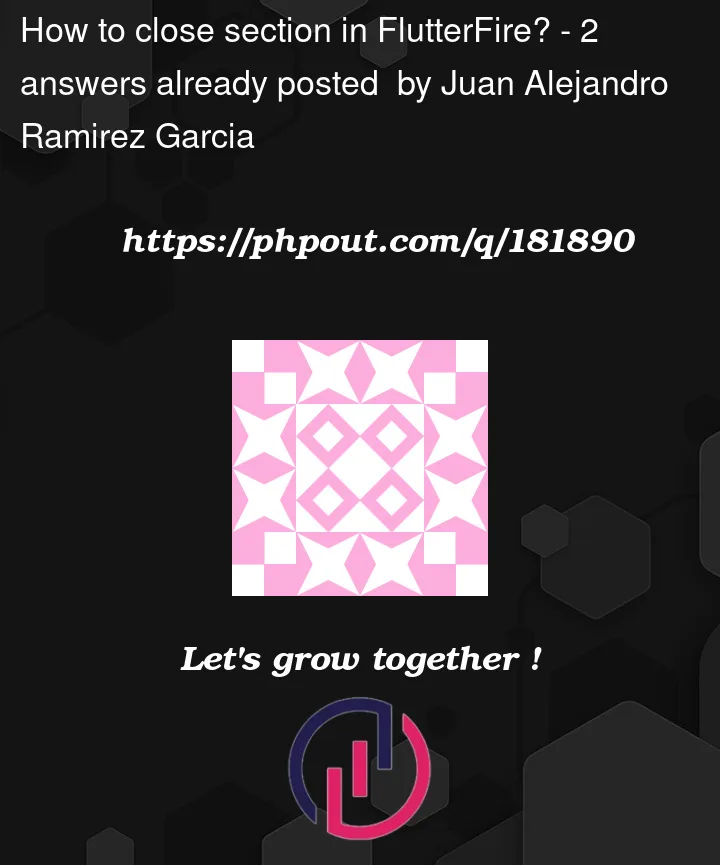


2
Answers
If you’re asking how to sign in a different user in Firebase Authentication, you can:
await FirebaseAuth.instance.signOut();(as shown here) and then sign in the other user.Enter: ‘firebase logout’ in terminal
If you havent setup firebase, set that first.
https://github.com/chriso23/firebase-cli