I’m trying to create a Kanban application using Flutter to manage tasks and projects. I would like to know how to implement a Kanban board with columns such as "To Do", "In Progress", and "Done" and allow users to reorder tasks by dragging and dropping between columns. I’ve started a Flutter project, but I need a guide or code example to implement this feature. Can anyone provide guidance or code examples? Thank you very much!
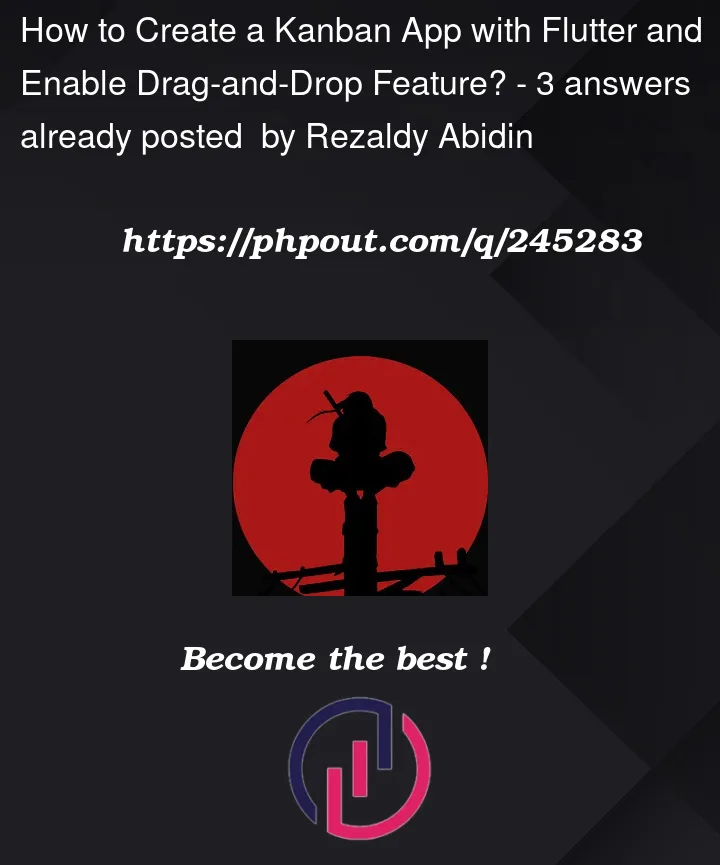



3
Answers
There’s a specific package for this named: kanban_board
It is a customizable kanban board, which can be used to reorder items and list with drag and drop.
See the video link below. The video explains how to implement Kanban in Flutter.
video link
I’ve implemented the kanban as follows.
Following is my code snippet with GIF recording.