at the moment I am using GridView.builder to create a layout of venues which looks like this: standard gridview layout.
The only problem is, I want the layout to look like this instead (i.e. after every 4 cards arranged in a grid like normal there is to be one full width card. Then the pattern continues as normal). Each card will display the name of a different venue in the database desired grid layout.
Can anyone help me to build this from scratch? I have previously used a library called flutter_staggered_grid_view but the issue I had was that every card had the same name. As such I’d like to build my own (also will come in handy in the future!)
This is the code for using the standard GridView.builder:
if (snapshot.hasData) {
List<Venue?> venuesData = snapshot.data!; // data coming from db
return Padding(
padding: EdgeInsets.only(bottom: 2.h),
child: GridView.builder(
gridDelegate:
const SliverGridDelegateWithFixedCrossAxisCount(
crossAxisCount: 2,
),
itemCount: venuesData.length,
itemBuilder: (BuildContext context, int index) {
return Card(
color: Colors.amber,
child: Center(
child: Text(venuesData[index]!.name)),
);
}),

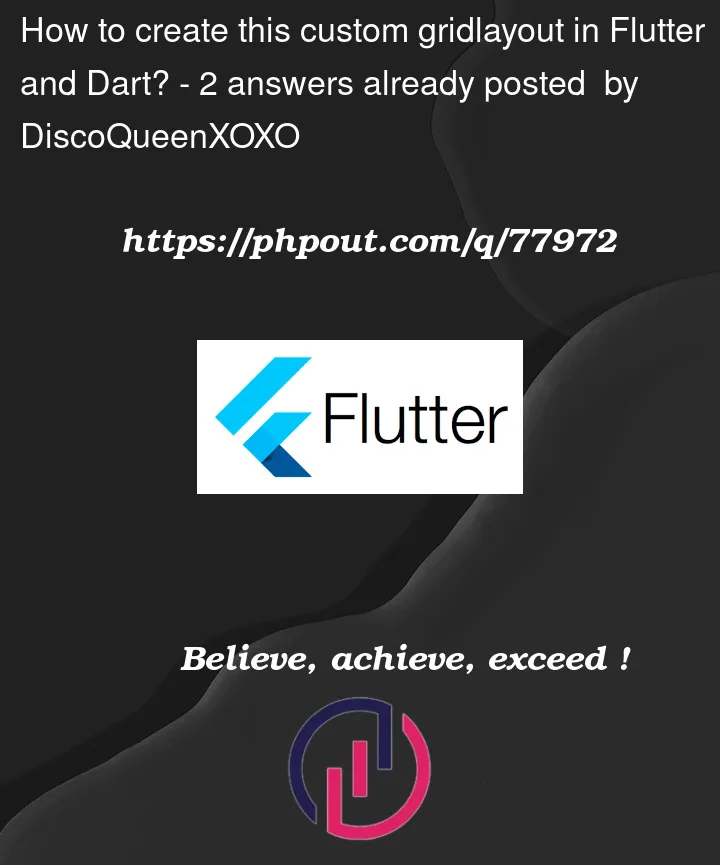


2
Answers
For any struggling like I was, it seems there is no way to make your own custom layout like I wanted without using a package (which seems really dumb to me). HOWEVER, there is a package that does exactly what I needed, so massive kudos to
flutter_staggered_grid_viewas it has saved me from banging my head against the wall! Here is the final layout and the bottom of that layout and my code in case it helps anyone else:From your description, you want to build (from scratch) a custom scrolling layout that displays 4 smaller tiles 2×2, then 1 big tile, then repeat.
A relatively easy approach is to use a
ListView(instead of trying to use aGridViewlike you were doing) to display the items. You can treat a "2×2 grid" as a single item in the list. First, you need to calculate how many rows (itemCount) theListViewwill have. For example, if you have 5 items, theListViewwill have 2 rows: 1 row with 4 smaller tiles, and 1 row with 1 big tile. If you have 10 items, you will have 4 rows.Next, when creating the
ListView, in theitemBuildercallback, you can do your own calculation and decide if you want to return a "2×2 item" or a single "large item".