How to do scroll screen with many widget.I want to use with carouselSlider, card, text and listTile widget.I used listview with gridview and i got error,i used gridView because i want to use card widget side by side and one after one other.
I have bad english, i am sorry
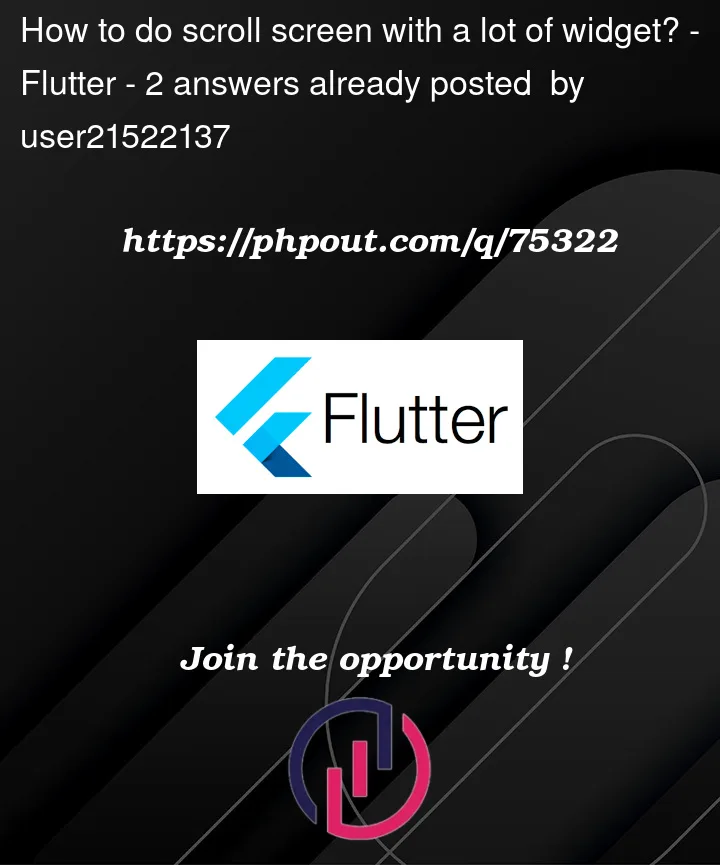



2
Answers
A scrolling screen can be created using:
I hope this answer helps you.
Use ListView as parent and GridView as child with shrinkWrap true property like this