I have a list of dynamic forms where I need to add and remove form fields between two fields dynamically. I am able to add/remove form fields from the bottom of the list properly.
However, when I try to add a form field in between two form fields the data for the field does not update correctly.
How can I correctly add a field in between the two fields and populate the data correctly?
import 'package:flutter/material.dart';
class DynamicFormWidget extends StatefulWidget {
const DynamicFormWidget({Key? key}) : super(key: key);
@override
State<DynamicFormWidget> createState() => _DynamicFormWidgetState();
}
class _DynamicFormWidgetState extends State<DynamicFormWidget> {
List<String?> names = [null];
@override
Widget build(BuildContext context) {
return Scaffold(
appBar: AppBar(
title: const Text('Dynamic Forms'),
),
body: ListView.separated(
padding: const EdgeInsets.symmetric(horizontal: 12, vertical: 16),
itemBuilder: (builderContext, index) => Row(
children: [
Flexible(
child: TextFormField(
initialValue: names[index],
onChanged: (name) {
names[index] = name;
debugPrint(names.toString());
},
decoration: InputDecoration(
hintText: 'Enter your name',
border: OutlineInputBorder(
borderRadius: BorderRadius.circular(8))),
),
),
Padding(
padding: const EdgeInsets.all(8),
child: IconButton(
onPressed: () {
setState(() {
if(index + 1 == names.length){
names.add( null); debugPrint('Added: $names');
} else {
names.insert(index + 1, null); debugPrint('Added [${index+1}]: $names');
}
});
},
color: Colors.green,
iconSize: 32,
icon: const Icon(Icons.add_circle)),
),
Padding(
padding: const EdgeInsets.all(8),
child: IconButton(
onPressed: (index == 0&& names.length == 1)
? null
: () {
setState(() {
names.removeAt(index);
});
debugPrint('Removed [$index]: $names');
},
color: Colors.red,
iconSize: 32,
icon: const Icon(Icons.remove_circle)),
),
],
),
separatorBuilder: (separatorContext, index) => const SizedBox(
height: 16,
),
itemCount: names.length,
),
);
}
}

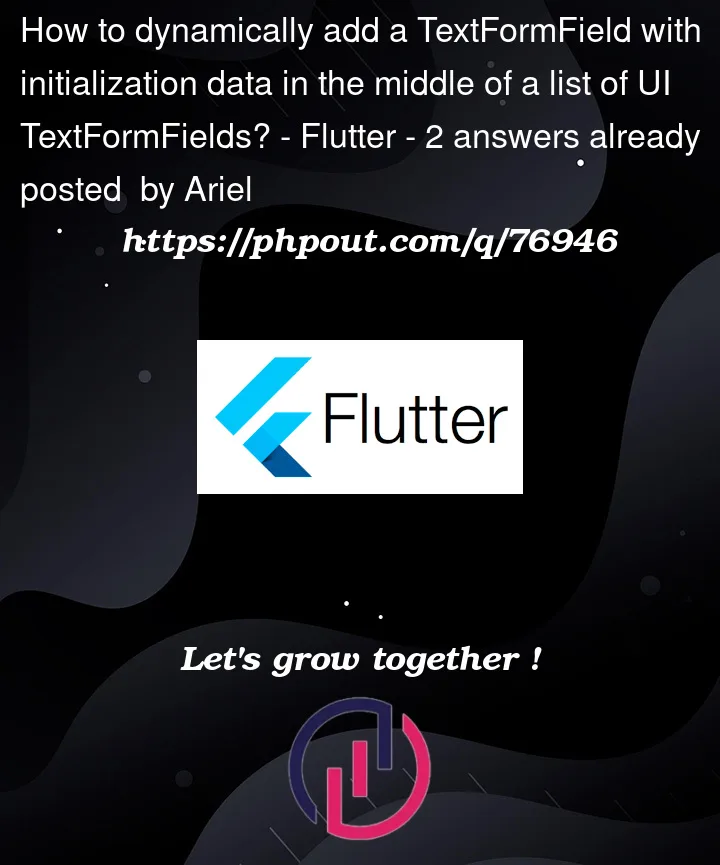


2
Answers
Basically the problem is that Flutter is confused about who is who in your
TextFormFieldlist.To fix this issue simply add a key to your
TextFormField, so that it can be uniquely identified by Flutter:If you want to learn more about keys and its correct use take a look at this.
The widget
AnimatedListsolves this problem, it keep track of the widgets as a list would do and uses a build function so it is really easy to sync elements with another list. If you end up having a wide range of forms you can make use of theInheritedWidgetto simplify the code.In this sample i’m making use of the
TextEditingControllerto abstract from the form code part and to initialize with value (the widget inherits from theChangeNotifierso changing the value will update the text in the form widget), for simplicity it only adds (with the generic text) and removes at an index.To make every
CustomLineFormreact the others (as in: disable remove if it only remains one) use aStreamBuilderor aListModelto notify changes and make each entry evaluate if needs to update instead of rebuilding everything.