I am trying to print the value of JSON in Future Builder using List Tile Builder. But I don’t Know how to get the particular value from Nested JSON to the List Tile Text widget. Can someone help me?
This is the JSON File and Link for it:
{
"result":"success",
"data":[
{
"Id":1,
"LucasTvsPartNo":"26080177",
"PartImage":"LFAA 5031.png",
"FilterType":"Air Filter",
"CustomerPartNo":"LFAA-5031",
"Model":"Bajaj GC 1000",
"ModelImage":"bajajgc1000.png",
"Segment":"3W",
"Descriptions":"Air Filter - Polyurethane Type",
"OEMName":"BAJAJ",
"OEMImage":"bajaj.png",
"OEMPartNo":null,
"ListPrice":156.87,
"MRPPrice":189.0,
"MasterCartonSize":32
}
]
}
The Data Field in this JSON has many records Upto 10.
This is Data Model Using JSON to Dart:
class Temperatures {
final String result;
final List<Datum> data;
Temperatures({
required this.result,
required this.data,
});
}
class Datum {
final int id;
final String lucasTvsPartNo;
final String partImage;
final String filterType;
final String customerPartNo;
final String model;
final String modelImage;
final String segment;
final String descriptions;
final String oemName;
final String oemImage;
final dynamic oemPartNo;
final double listPrice;
final int mrpPrice;
final int masterCartonSize;
Datum({
required this.id,
required this.lucasTvsPartNo,
required this.partImage,
required this.filterType,
required this.customerPartNo,
required this.model,
required this.modelImage,
required this.segment,
required this.descriptions,
required this.oemName,
required this.oemImage,
required this.oemPartNo,
required this.listPrice,
required this.mrpPrice,
required this.masterCartonSize,
});
}
My Code for Printing the data from the class to UI using future builder:
import 'dart:convert';
import 'package:flutter/material.dart';
import 'package:http/http.dart' as http;
import 'package:sample_app/DbHelper/Product.dart';
class Home extends StatefulWidget {
const Home({super.key});
@override
State<Home> createState() => _HomeState();
}
class _HomeState extends State<Home> {
late Future _futureData;
@override
void initState() {
WidgetsFlutterBinding.ensureInitialized();
_futureData = getData();
super.initState();
}
Future getData() async {
var url = Uri.parse(
'http://35.154.214.176/LucasfilterAPI/api/Values/GetPricelist');
var response = await http.get(url, headers: {
"Accept": "application/json",
"content-type": "application/json"
});
Map<String, dynamic> jsonMap = json.decode(response.body);
print(response.statusCode);
print(response.body);
List<Product> Products =
List<Product>.from(jsonMap['data'].map((x) => Data.fromJson(x)));
return Products;
}
@override
Widget build(BuildContext context) {
return Scaffold(
body: FutureBuilder(
future: _futureData,
builder: (context, snapshot) {
if (snapshot.connectionState == ConnectionState.waiting) {
return Center(
child: CircularProgressIndicator(),
);
} else if (snapshot.hasError) {
return Center(
child: Text('Error fetching data'),
);
} else {
List Data = snapshot.data;
return ListView.builder(
itemCount: Data.length,
itemBuilder: (context, index) {
return ListTile(
title: Text('Result: ${Data[index].result}'),
subtitle: Text('Data: ${Data[index].data.toString()}'),
);
},
);
}
}),
);
}
}
It show me the ERROR of Fetching Data .I don’t know how to handle nested JSON data. This is the Problem described. If you want any further clarification. I can Provide also.

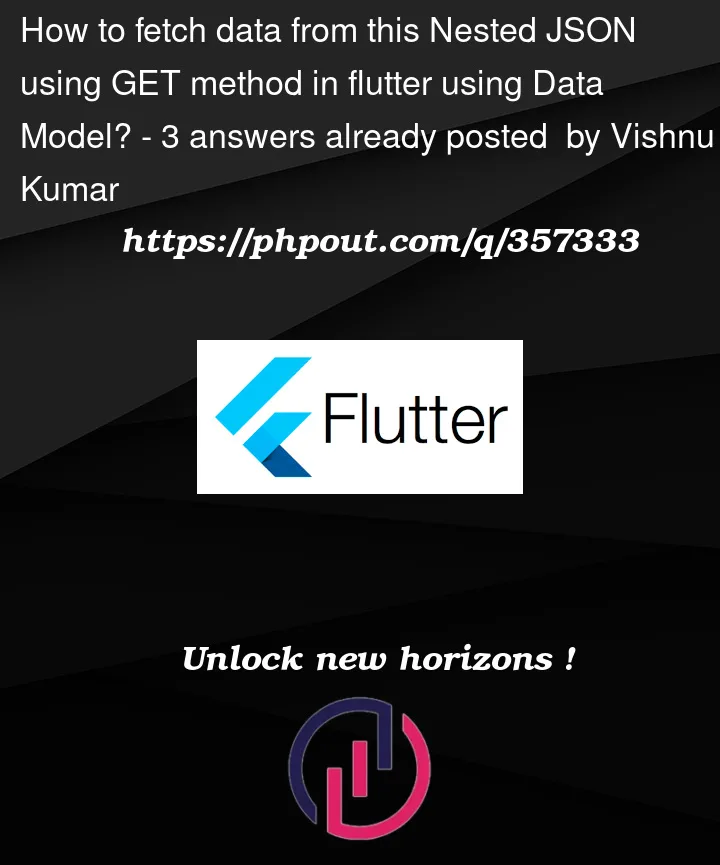


3
Answers
You can refer to this link for how to parse and show data from API and also I think you are using the wrong model for data parsing you should do
List<Datum>.from(jsonMap['data'].map((x) => Datum.fromJson(x)));You need to create the fromJson function in the
Datumclass for that you can use Json Serializable package.And fetch the data from the internet:
Here is your complete working code