In my code I want fetch data to backend without show in ui. Data getting from API, andaslo for that I use model class that same model and API call I used to fetch data and show in UI. That’s work without any errors.But in this page I want get doctor_in vale is true or false from that same model and API call method.
model class
class DataDoctor {
String appId;
String channelName;
String receiver_name;
bool doctor_in;
DataDoctor(
{required this.appId,
required this.channelName,
required this.receiver_name,
required this.doctor_in});
factory DataDoctor.fromJson(Map<String, dynamic> json) {
return DataDoctor(
appId: json['appId'] == null ? null : json['appId'],
channelName: json['channelName'] == null ? null : json['channelName'],
receiver_name:
json['receiver_name'] == null ? null : json['receiver_name'],
doctor_in: json['doctor_in'] == null ? null : json['doctor_in'],
);
}
}
using this model I want get doctor_in boolean value
to the getDoctorActive() method
getDoctorActive() method
void getDoctorActive() {
Map<String, dynamic> jsonData =
json.decode(jsonDataAsString) as Map<String, dynamic>;
doctor_in.value = jsonData['doctor_in'].toString(); }
error
How to get data without show in UI in flutter?
API code
import 'dart:convert';
import 'package:http/http.dart';
import '../model/appIdModel.dart';
class ApiService {
loadData(String channelName) async {
final String url ='https://jsonplaceholder.typicode.com/posts/1=$channelName';
Future<List<Data>> getData() async {
Response response = await get(Uri.parse(url));
if (response.statusCode == 2000) {
Map<String, dynamic> json = jsonDecode(response.body);
List<dynamic> body = json['data'];
List<Data> datas = body.map((dynamic item) => Data.fromJson(item).toList();
return datas;
} else {
throw ('cannot fetch data');
}
}
}
}
initState
Timer? timer;
bool doctor_in = false;
@override
void initState() {
super.initState();
getDoctorActive();
timer =
Timer.periodic(Duration(seconds: 15), (Timer t) => checkDoctorActive());
}
checkDoctorActive
Future<void> checkDoctorActive() async {
if (doctor_in == true) {
future = client.getData(widget.channelName);
}
}
errors
API call

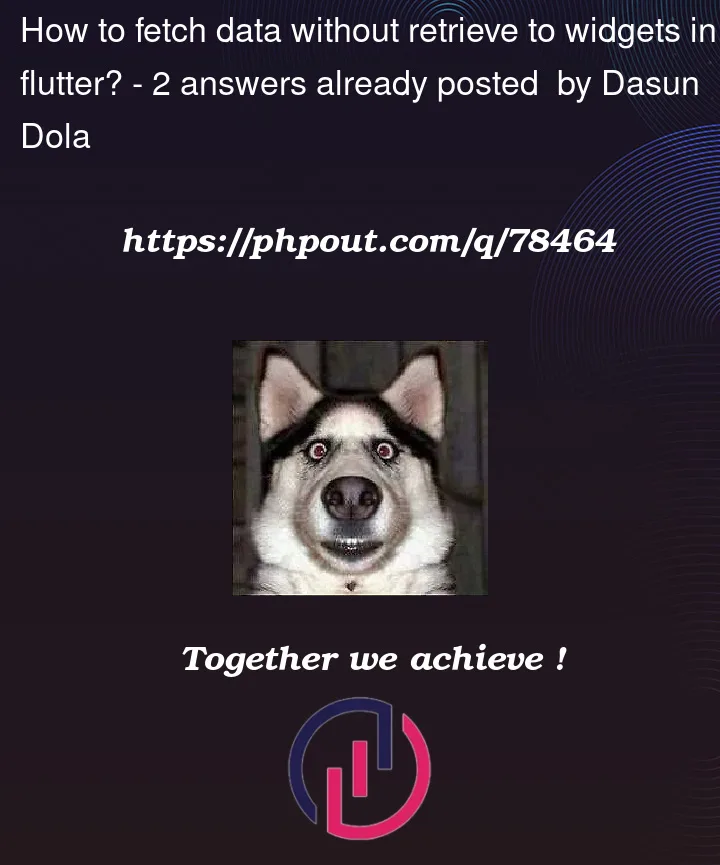





2
Answers
If you want to periodically fetch data in the background without updating the UI, you can create a class for that purpose, like this
And call it wherever you want, like this
bool isDoctorActive = await DoctorCheck().isDoctorActive(channelName);It will return a bool whether the doctor is active or not.
Put it in a function like this
Whenever you call
dr(), your variable doctor_in will be updated with the latest value of whether doctor is active or not.From @rrttrr answer with a change