I’m new to flutter. In my app I have a button which onPressed shows a timepicker. I want to set the title of the button to the time selected by user in this format: 2:30 PM. To do that I need to format the time. I’m using the intl package but can’t seem to figure out how to use it to format the time. Here’s the code:
import 'package:flutter/material.dart';
import 'package:intl/intl.dart';
class ShowTimePickerWidget extends StatefulWidget {
const ShowTimePickerWidget({super.key});
@override
State<ShowTimePickerWidget> createState() => _ShowTimePickerWidgetState();
}
class _ShowTimePickerWidgetState extends State<ShowTimePickerWidget> {
TimeOfDay? selectedTime;
@override
Widget build(BuildContext context) {
return Row(
children: [
const Icon(Icons.access_time),
Expanded(
child: TextButton(
onPressed: () async {
TimeOfDay time = TimeOfDay.now();
final pickedTime = await showTimePicker(
context: context,
initialTime: time,
);
setState(() {
selectedTime = pickedTime;
});
},
child: Text(
(selectedTime == null)
? 'Time to start your day'
: //set the formatted time string here,
),
),
),
],
);
}
}
intl version: 0.18.1

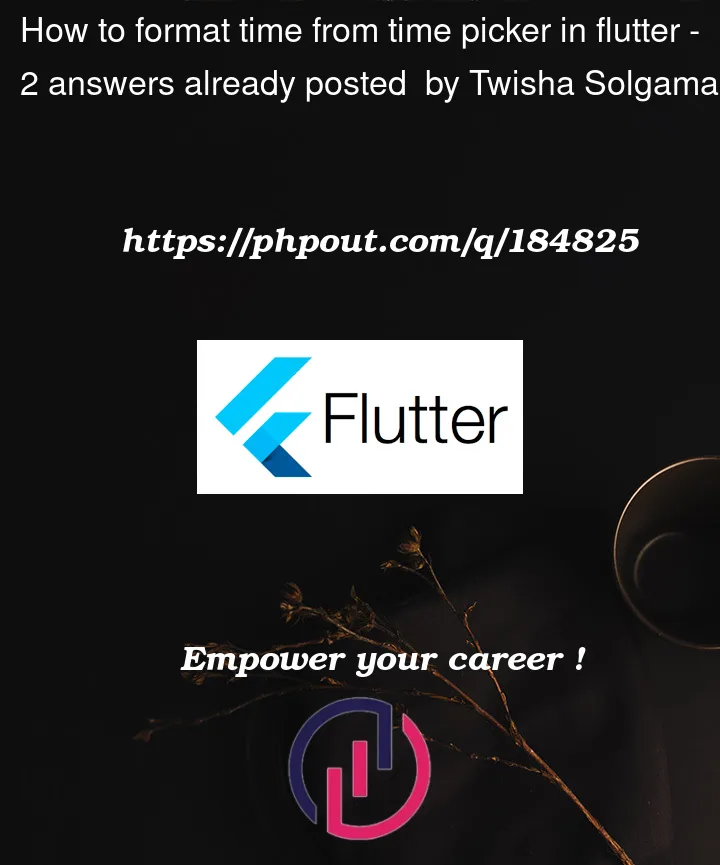


2
Answers
I think this is what you need, if not, please let me know and I will provide more support.
Happy coding!