On a page I have RadioButton to choose the color of a task. I’ve done this by making a class that extends StatefulWidget. The variable where the color is stored is colorRadioButton. I call this class on the page where I need it, and that’s where I want to get the result to add it, but I don’t know how.
The RadioButton class:
class RadioButtonWidget extends StatefulWidget {
const RadioButtonWidget({Key? key}) : super(key: key);
@override
State<RadioButtonWidget> createState() => _RadioButtonWidgetState();
}
class _RadioButtonWidgetState extends State<RadioButtonWidget> {
String colorRadioButton = "rosa";
@override
Widget build(BuildContext context) {
return Center(
child: Column(
children: <Widget>[
const SizedBox(height: 30,),
const Text('Elija el color de la tarea'),
const SizedBox(height: 10,),
ListTile(
title: Text("Rosa"),
tileColor: Color(0xFFFF66C4),
leading: Radio(
activeColor: Color(0xFFFF66C4),
focusColor: Color(0xFFFF66C4),
value: "rosa",
groupValue: colorRadioButton,
onChanged: (value) {
setState(() {
colorRadioButton = value.toString();
});
},
)
),
//More ListTile
I call it that:
const RadioButtonWidget(),
const SizedBox(height: 16.0),
Align(
alignment: Alignment.bottomLeft,
child: TextButton(
onPressed: () {
Navigator.of(context).pop();
},
child: const Text('Cancelar'),
),
),
Align(
alignment: Alignment.bottomRight,
child: TextButton(
onPressed: () async {
print("Entro en CustomDialogTareas");
List<String>? lista;
//creamos la tarjeta con los datos
Tarjeta tarjeta=Tarjeta("", nombreController.text, "", color, fechaController.text);
And I need to add it in the last line where I put color.
I have tried doing a getter of colorRadioButton. Also calling the _RadioButtonWidgetState.colorRadioButton method, although it didn’t work because it’s another instance. I don’t know what else to try, everything gives me an error.

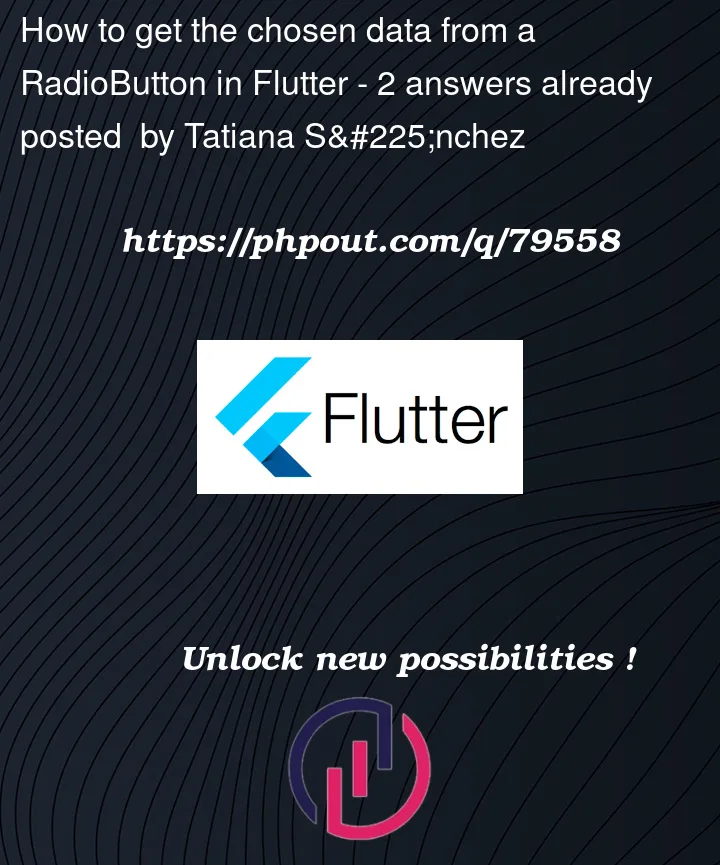


2
Answers
You can create a callback method on
RadioButtonWidgetto get data on parent class.And call it on
onChangedNow you can get value
You need to define function and variable in your main class like this:
then pass this function to your
RadioButtonWidgetlike this:the change your
RadioButtonWidgetclass to this to accept the function you pass: