The flutter (on desktop) shows this custom context menu for the text fields which is absolutely ugly:
Do you know of a way that this can be customized?
UPDATE
I actually found the answer. You have to implement a class based on TextSelectionControls and give it to selectionControls of the TextInputField. Also you can lookup the MaterialTextSelectionControls which has a simple implementation to understand how it is done.

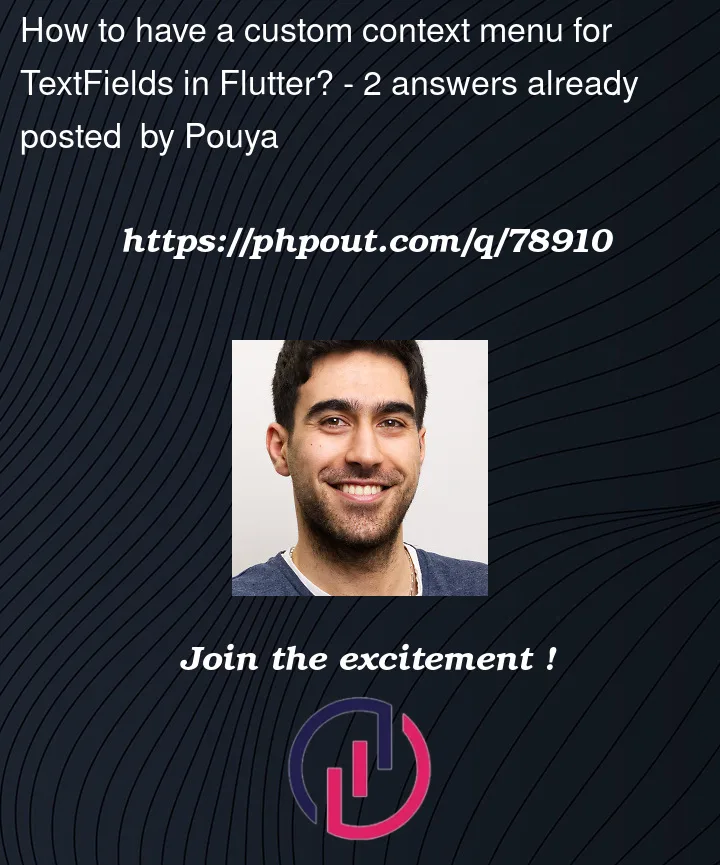



2
Answers
With Flutter 3.7 you can now create custom context menus anywhere in a Flutter app.
A
contextMenuBuilderparameter has been added to many widgets (e.g.TextField,CupertinoTextField,SelectionArea, etc.). You can return any widget you want fromcontextMenuBuilder, including modifying the default platform-adaptive context menu.Example: (source)
This new feature works outside of text selection too by using

ContextMenuController. You could, for example, create an Image widget that shows a Save button when right clicked or long pressed: (source)You can find more examples of custom context menus in:
Answer for 2023
This functionality was added in Flutter 3.7 (related Github comment).
See the official context menu sample repo here.