I’ve created a stateful Widget as my main page with a String variable, textToDisplay.
import 'package:flutter/material.dart';
class MainPage extends StatefulWidget {
const MainPage({Key? key}) : super(key: key);
@override
State<MainPage> createState() => _MainPageState();
}
class _MainPageState extends State<MainPage> {
String textToDisplay = 'Choose option';
@override
Widget build(BuildContext context) {
return Scaffold(
body: Center(
child: Column(
children: [
Text(
'$textToDisplay',
style: TextStyle(fontSize: 20),
),
SizedBox(
height: 20,
),
Choices(onTap: (){setState(() {
textToDisplay =
});},),
],
),
),
);
}
}
I have then created a stateless widget in another dart file called Choices().
class Choices extends StatelessWidget {
Choices({required this.onTap});
final VoidCallback? onTap;
@override
Widget build(BuildContext context) {
return Column(
children: [
SizedBox(
height: 20,
),
Buttons(text: 'Option A', onTap: onTap),
SizedBox(
height: 10,
),
Buttons(text: 'Option B', onTap: onTap),
],
);
}
}
and in this are 2 stateless widget buttons which have the ontap gesture.
class Buttons extends StatelessWidget {
Buttons({required this.text, required this.onTap});
final String text;
final VoidCallback? onTap;
@override
Widget build(BuildContext context) {
return InkWell(
onTap: onTap,
child: Container(
color: Colors.green,
width: 100,
height: 40,
child: Text(
text,
),
),
);
}
}
I can pass the onTap gesture up the tree but what I need to do is when a button is pressed, it updates the variable, textToDisplay to display option A or Option B, depending on which button has been pressed.
I thought i could do this with a stateless widget (Choices()) because the data isn’t chageing it is only being read
any help would be greatly appreciated.

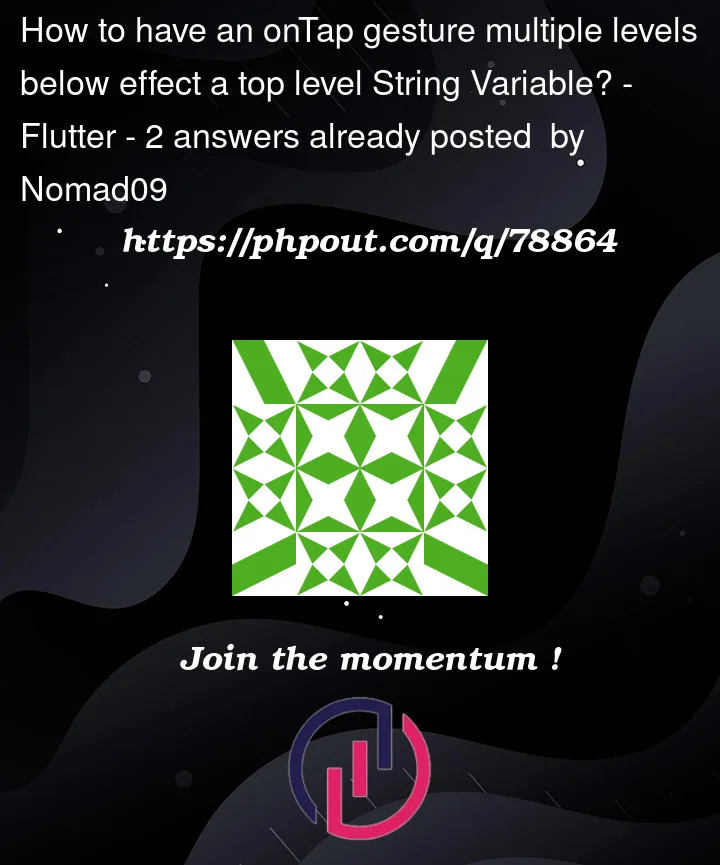


2
Answers
One way of updating the top-level string is the create your own Callback using
ValueChanged.Here is a complete working example:
you can use function with parameter