The logic I want is to show a list of categories, and when a category is selected, the category under it will get pushed down and the selected category products will be shown.
Here is a minimal code that I’m currently working with:
class CategoryPage extends StatefulWidget {
const CategoryPage({Key key}) : super(key: key);
@override
State<CategoryPage> createState() => _CategoryPageState();
}
class _CategoryPageState extends State<CategoryPage> {
Category selectedCategory;
final List<Category> categories = [
Category(name: 'Breakfast', products: ['Cake', 'Sandwich']),
Category(name: 'Lunch', products: ['Chicken', 'Pizza']),
];
@override
Widget build(BuildContext context) {
return Scaffold(
appBar: AppBar(title: const Text('Minimal Example')),
body: ListView.builder(
itemCount: categories.length,
itemBuilder: (context, index) {
final category = categories[index];
return Column(
children: [
GestureDetector(
onTap: () {
setState(() {
selectedCategory = category;
});
},
child: Container(
padding: const EdgeInsets.symmetric(vertical: 10),
margin: const EdgeInsets.only(top: 10),
alignment: Alignment.center,
width: double.infinity,
decoration: BoxDecoration(
color: selectedCategory == category
? Colors.green
: Colors.grey,
),
child: Row(
mainAxisAlignment: MainAxisAlignment.spaceAround,
children: [
Text(category.name),
Icon(
selectedCategory == category
? Icons.keyboard_arrow_up
: Icons.keyboard_arrow_down,
),
],
),
),
),
if (selectedCategory == category)
ListView.builder(
shrinkWrap: true,
itemCount: category.products.length,
itemBuilder: (context, index) {
final product = category.products[index];
return Text(product);
},
)
],
);
},
),
);
}
}
Now what I want is to not use shrinkWrap as that will remove the performance gain of using ListView.builder().
Any way I can solve this

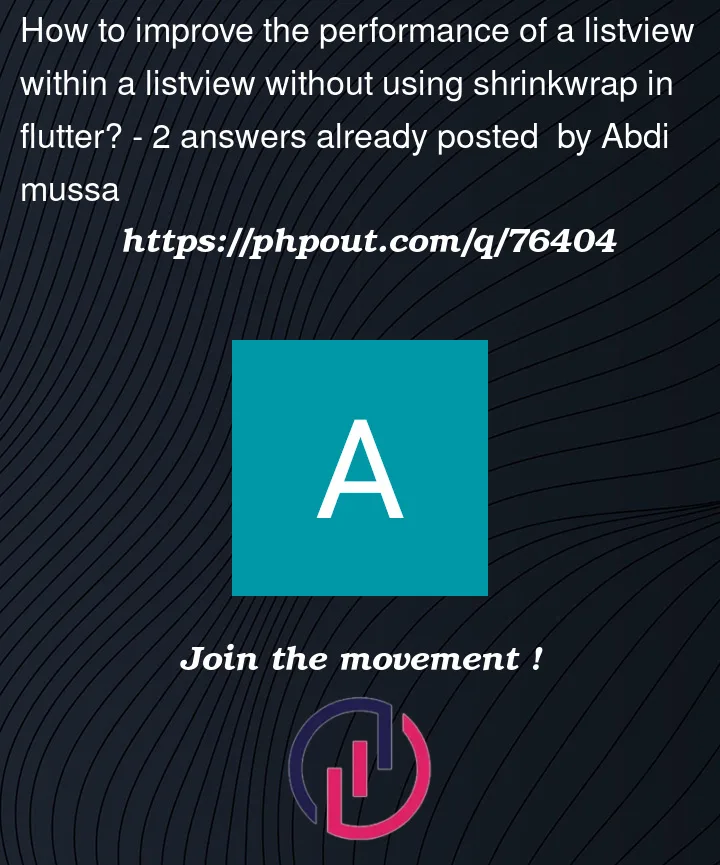




2
Answers
Try CustomScrollView (sliver). For huge number of data’s, Sliver always the better option either for small numbers ListView.builder(shrinkWrap) works fine
I don’t know about
Categoryclass you created but this will help you to list your categories with the help ofDropdownFormField.You just have to handle the selections with
onChange.