I created flutter app, it is using PostgreSQL as DB and opening external websites for product related info. This is working as expected in emulator. Created apk file with the command flutter build apk --build-name 1.0 --build-number 1 and installed in my mobile.
The app is not able to load data from database. Not sure I whether I missed any steps while creating the apk or other. Can someone help me?

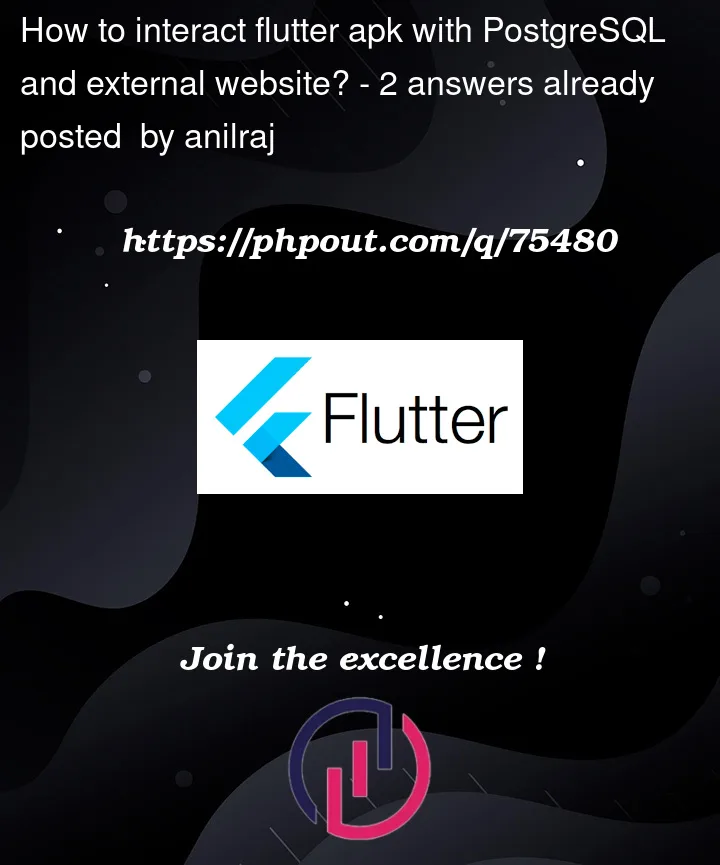


2
Answers
This is the complete code,
I'm installed apk file in mobile and trying to open from mobile.(When I tried in emulator working fine but after generating apk and installing in mobile it is not opening the webpage).
try replacing your _launchURL with this :
In your
android/app/src/main/androidManifest.xmladd this line before<applicationLike this :