I use a stream builder to fetch my list of messages from the remote database.
Q1) When hasData, I’d like the SingleChildScrollViewto scroll down to the last message I am supposed to display in the build, so that the user sees the last message.
How to do that?
Q2) How to setState((){}) the number of items fetched from the StreamBuild?
@override
Widget build(BuildContext context) {
return StreamBuilder(
key: _streamBuilderKey,
stream: ClassifiedAdMessage.getAdMessagesStream(adId: widget.adId),
builder: (context, snapshot) {
if (snapshot.hasError) {
return Center(child: Text('Error: ${snapshot.error}'));
}
switch (snapshot.connectionState) {
case ConnectionState.waiting:
return const CircularProgressIndicatorWithOptions();
default:
if (snapshot.data!.docs.isEmpty) {
return const Center(child: Text("No message so far"));
}
final messages = snapshot.data!.docs.map((doc) {
final map = doc.data();
return ClassifiedAdMessage.fromMap(map);
});
// blah blah
}
return Scaffold(
appBar: AppBar(),
body: SingleChildScrollView(
controller: _scrollController,
child: Column(
children: [
// blah blah
])
)
)

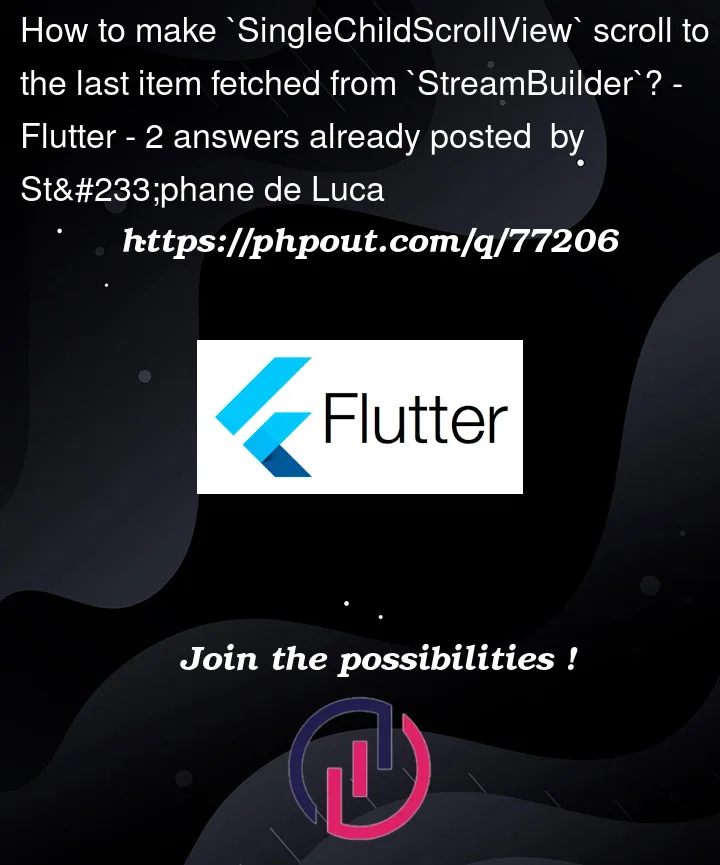


2
Answers
I finally mange to do it.
The key point is to add a callback function to the post frame binder: this event is triggered once the build is performed. Therefore I take this opportunity —as the content is already set— to jump to the end.
Here is the code:
What you could do is using the
ScrollControllerin yourSingleChildScrollView. When you successfully fetched your data from the server you can use the controller to scroll to the bottom of your scroll view.For example:
You could also use
animateToinstead ofjumpTo. I recommend the flutter docs to get more information.