I want to make this design in flutter I have tried in row, but it’s going to overflow. So, you
can help me to make this using any another way!
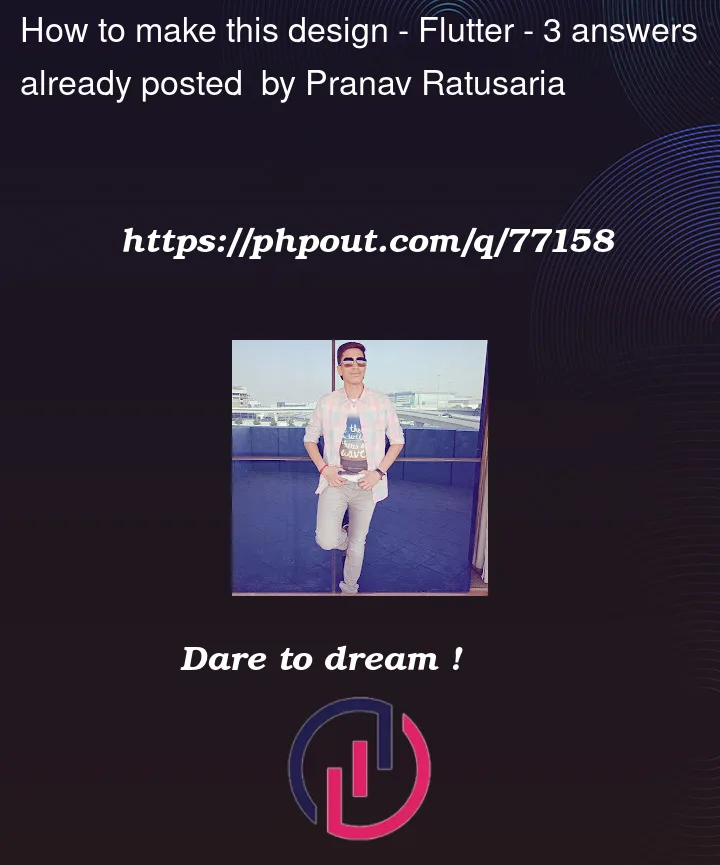
I want to make this design in flutter I have tried in row, but it’s going to overflow. So, you
can help me to make this using any another way!
3
Answers
here is the exact coding , I used in my project, it might help u…
change according to your design..
define variable for selected Index.
Just Put in your widget
I Hope this will solve your issue.
Ok, writing Chips with Containers like other answers suggest is not necessary. Because you actually have chips widgets in Flutter. Please check them out, they are well documented and have examples provided.
https://api.flutter.dev/flutter/material/FilterChip-class.html
https://api.flutter.dev/flutter/material/ChoiceChip-class.html
https://api.flutter.dev/flutter/material/InputChip-class.html