I am doing a personal project using Flutter and I want to modify the location of the ‘title’ text adjacent to the app bar.
I want to make it somewhere between the tree image and the app bar. (Slightly near to the tree would be nice!)
Here’s the code that I am working on right now.
import 'package:app/models/tree_model.dart';
import 'package:flutter/material.dart';
class TreeDesignPage extends StatelessWidget {
const TreeDesignPage({super.key});
@override
Widget build(BuildContext context) {
return Scaffold(
body: Container(
constraints: const BoxConstraints.expand(),
decoration: const BoxDecoration(
image: DecorationImage(
image:
AssetImage('lib/images/landscape1.jpg'), //the background image
fit: BoxFit.cover,
),
),
child: Stack(
alignment: Alignment.center,
children: [
PageView.builder(
itemCount: treeModelList.length,
itemBuilder: (context, index) {
return Container(
decoration: BoxDecoration(
image: DecorationImage(
image: NetworkImage(treeModelList[index].thumbnailUrl),
),
),
child: Text(
treeModelList[index].title,
textAlign: TextAlign.center,
style: const TextStyle(fontSize: 40),
), //the text that I want to modify its location
);
},
),
],
),
),
);
}
}
And here’s the image of the emulator when I ran the code.

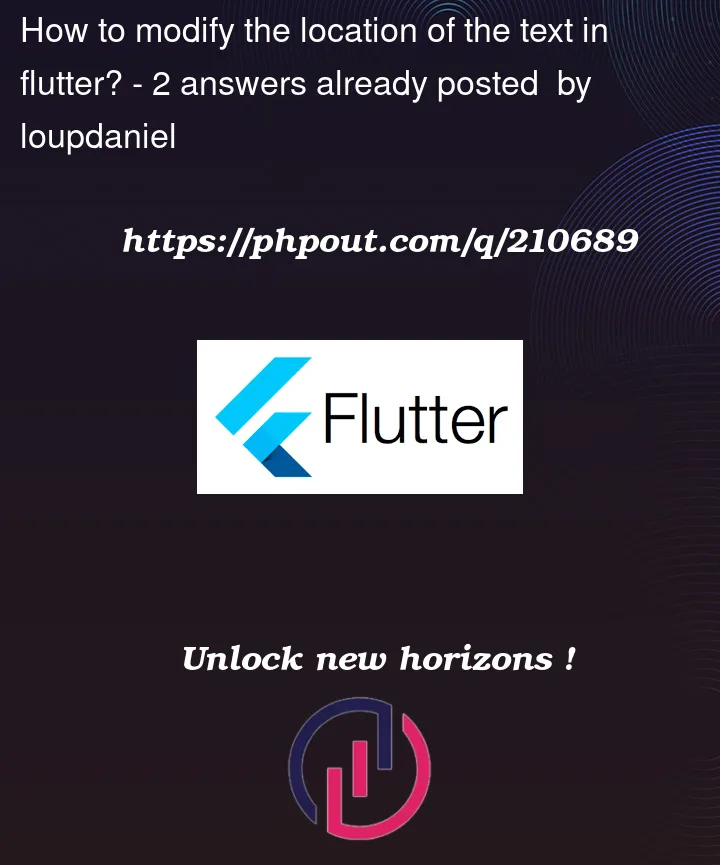



2
Answers
Just wrap the Text widget in a Padding widget.
Stackis often used withPositionedwidget.Positionedwidget can have it coordinates, so, for instance: