I’m building a Flutter app with multiple screens, and I’m using named routes for navigation. I want to navigate back to a specific screen in the route stack, not just the previous screen.
For example, I have a home screen (/home), a cart screen (/cart), and a orders screen (/orders). From the orders screen, I want to navigate back directly to the home screen, skipping the cart screen. How can I achieve this using named routes in Flutter?

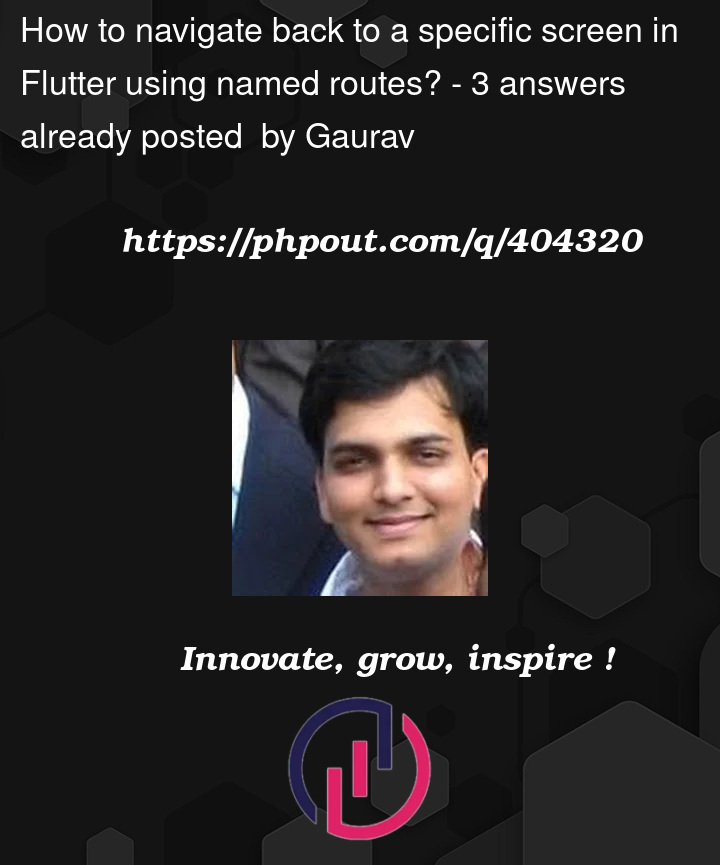


3
Answers
I believe you can use
You can navigate to the desired screen by just providing it’s name (in Named Routes):
To just navigate to home screen (add it to route stack):
To navigate to home screen but (replace the current screen with it)
To navigate to home and remove all routes in the stack
it’s supposed you have the routes names predefined or handled by
onGenerateRoutemethodTo navigate back to a specific screen using named routes in Flutter, you can use the Navigator’s "popUntil" method. This method allows you to pop the route stack until a specific condition is met. In your case, you can use it to pop all routes until you reach the home screen.
You can also read more about it in official docs here https://api.flutter.dev/flutter/widgets/Navigator/popUntil.html